4 Ways to Avoid Small Business Payroll Mistakes
Payroll is a daunting task for any small business owner.
With deadlines to meet – which now includes Single Touch Payroll (STP) – leave payments to make, and superannuation to pay, mistakes are can made. Furthermore, taxes relating to payroll can be complicated and the penalties for any errors can be high. With the right information, software and proper planning you can avoid some of the common issues others run into. Staff will be paid accurately and on time, payroll records will be up to date and you will meet all of your legal requirements.
Here are some tips to help you avoid some of the usual mistakes when it comes to paying employees.
Cashflow’s top payroll tips
Make sure that your employee details are up to date and accurate.
This includes tax file number, name and address, start or termination date of the employee, date of birth, and pay details such as gross wages, allowances, hourly rate and employment period.
Put your payroll deadlines in the calendar.
Make sure that you put all your deadlines in the calendar straight away. For example, if you know that your PAYG payment summary annual report is due on 14 August set a reminder in your phone so it will alert you when you need to submit it. You can find out more information about these important dates on the ATO website.
Keep up to date with payroll tax changes.
The tax rates change every year. From 1 July every year you will need to make sure that the new tax rates have been applied to the pays. Changes to Single Touch Payroll (STP) including the introduction of Phase 2 will impact how your business handles payroll. The easiest way to stay up to date with these changes is to find a software solution that does the hard work for you. Cashflow Manager GOLD brings out an update every time there is a tax change which you need to install before you start processing payroll for the new financial year. This will keep you up to date with the tax office.
Select the right payroll software.
Luckily the days of managing payroll with a pen and paper are gone. Good payroll software will help you manage pays, taxes, superannuation and more. A lot of these processes are automated so the amount of tedious work is reduced. It will help you run your business more smoothly and leave you time to work on the parts of your business you enjoy working on.
In accordance with the Tax Agent Services Act 2009 (TASA) Cashflow Manager is not a registered entity and cannot provide taxation advice. You should consult with your accountant or other registered tax adviser for any queries relating to taxation matters.




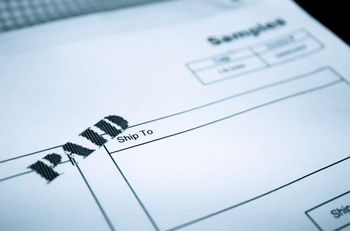





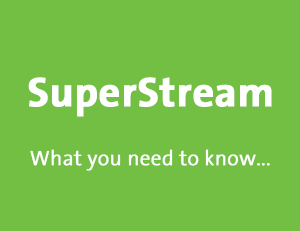

Comments (2)
What if you accidently had the wrong dates when paying your wages. I was rushing and didn’t check the dates for a casual employee who was reinstated. I put in the number of hours he worked in the fortnight and calculated it and saved the wages advice slip. The dates were for a few months ago. It was accepted in my STP pay run but now super amounts are out of whack……..
Hi Colleen, you would need to delete the incorrect pay, re enter it, then lodge it again as an update through STP. If you need a hand with this, please call the team on 08 8275 2000 and they can walk you through it.