5 collaboration tools small businesses should know about
Collaboration is key to achieving sustainable growth and longevity for many businesses. Connecting with co-workers is easier than ever thanks to modern collaboration tools for small businesses.
Who would have thought you could communicate with your team through a video call, group chat and share documents all at once with the click of a button. The best part? You don’t have to be in the same room or even country.
There are hundreds of options in the market today, so it is important to select the best tools for your business to improve communication and productivity.
Communication
There will be times in all businesses when employees need to work from home or travel abroad and are not able to make it to the office. Maybe you need to speak with potential partners or suppliers urgently and you’re not able to make a face-to-face meeting. Well, the answer is that you no longer need to be in the same room. Collaboration tools for small businesses can bring you together with anyone all with the click of a button and a decent internet connection.
Skype: Free video calls
Many businesses already have Office 365 but aren’t aware that this gives them access to the well-known video chat format- Skype. Skype allows you to host a video or audio conference with up to 50 people and is commonly the platform used to hold video interviews. You can also access it from a smartphone, desktop, tablet, Alexa and Xbox, meaning you can stay in contact with employees anywhere in the world, from any device with access to the internet.
Skype has several features such as:
- Audio and video calling
- Smart messaging
- Screen sharing
- Call recording and live subtitles
- Cell phones
- Private conversations
- Document sharing
Microsoft Teams
Another complimentary Office 365 product is Microsoft Teams. As with Skype, you can chat, share documents and call employees from the one application. It can also be accessed from any smartphone, desktop and tablet with internet access.
Its features include:
- Audio and video calling
- Screen Sharing
- Chat messaging
- Document sharing
- Guest access
- Calendar
- Maximum of 300 users
Project management
Keeping track of project progress is a constant challenge for many business owners. On top of the countless obligations you already have, it’s difficult to have a single overview of all tasks happening within your business. Investing in good project management software will ensure that you stay in the loop and everyone is kept on track.
Asana
Asana is a popular project management tool for businesses of any size with a free version available for teams of up to 15 people. It allows you to plan, organise and manage your team’s projects all in one place.
The key features include:
- Build projects, workflows and goals
- Track timeline
- Realtime reporting
- Email updates about projects
- Calendar view
- Export reports
- Comment on tasks
- Team conversations
- Share documents
Time management
When owning a business, you can easily lose track of time and get caught up in unnecessary tasks. This can mean you aren’t always aware of what your employees are working on or how they are using their time. With a time management tool, you can increase your employee’s focus and productivity by tracking and monitoring their performance.
Time Doctor
Time Doctor tracks the time worked by everyone on your team. You can see what projects and tasks they are working on and how long they take to complete. Most importantly, you can see how much time they are wasting – If they log into Facebook for 2 hours, you will know about it. To use a time management app, you would need to consult with your employees first to ensure they agree to have their internet and app usage monitored.
The features include:
- Monitoring web and app usage
- Process payroll
- Time use alerts
- GPS tracking
- Employee reminders
- Attendance tracking
- Break tracking
- In depth reporting
- Sync with numerous apps
Documentation
It’s time to get rid of that filing cabinet and store your documents elsewhere. As a business owner, you need a common, secure place to store and share your documents, and now you can do it online.
Google Docs
Google Docs is a free documentation tool that allows you to create, edit and share documents in real-time. They allow you to work with employees to create spreadsheets and presentations or share important documents. Also, you can download the app to your android or apple device, allowing you to work anywhere at any time.
- Import documents and PDFs
- Create new word documents, spreadsheets and slides
- Share documents
- Live updates
- Auto save
- Export
Why you need collaboration tools for small businesses
In summary, collaboration tools for small businesses are designed for users to access everything they need in one place. They simplify processes, increase productivity and keep small business connected. With the rise of employees working from home and in different locations across the globe, these tools keep employees engaged and motivated to drive business forward.

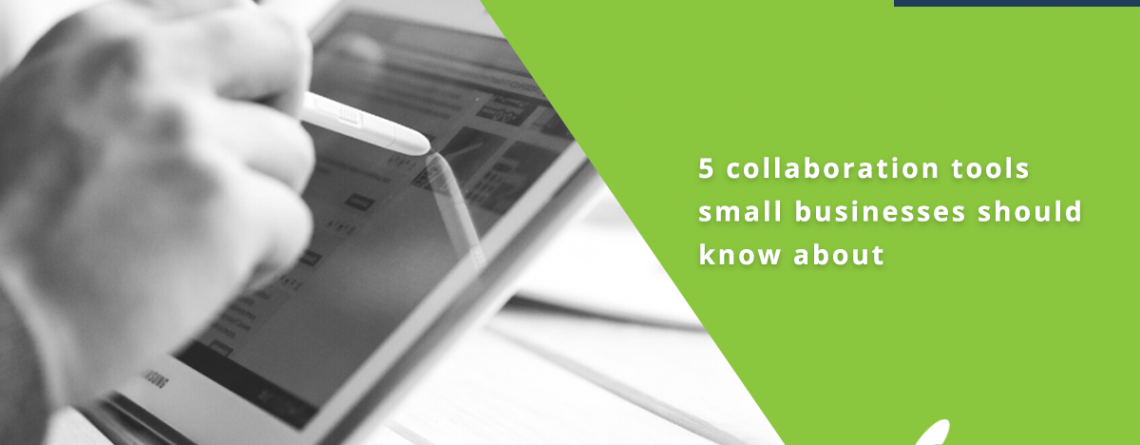











Leave a Reply