8 Great Reasons to Use Easy Accounting Software in Your Small Business
As a small business owner you would rather be doing what you love and making money rather than doing your accounting, right? Yet, many business owners are still wondering, ‘do I need accounting software for my small business’?
If your business is growing or plans to grow in the future – the answer is yes.
That’s because accounting software lets you work smarter, not harder – cutting down on costly inefficiencies and giving you more time to focus on the core of your business.
Most people find doing the bookkeeping for their small business a headache, but keeping good records is so important that it should really be made as easy as possible, shouldn’t it? Well, never fear, there’s a simple solution to ease some of your pain. Whether you’re just starting your new business, or you’ve been swimming in spreadsheets for years – you may not even realise just how much time and effort they could be saving by using accounting software.
Cashflow Manager is a very easy small business accounting program designed especially for people who run their own business and have to keep records, but who don’t know much about accounting. And of course, the simplicity of Cashflow Manager makes it easy for organisations like sports clubs and churches to keep great records without their treasurer needing to be an accountant.
If you still need more proof, here are 8 great reasons to use accounting software like Cashflow Manager to take care of the bookkeeping for your small business.
1. Accounting software saves you time and money
Quite simply, choosing software for your small business that is easy to use will save you time as you won’t be messing around trying to work out how to use it and getting in a mess because you don’t really understand the double entry accounting concepts other programs require. Many accounting software options require hours of training and tutorials just to get started.
Plus, why waste money paying someone else to do your bookkeeping if you don’t have to? To keep good records you shouldn’t be expected to have a degree in accounting or have to spend hours away at costly training courses. Small business owners don’t have the luxury of spending hours learning a service that is supposed to make things easier.
Unlike other software out there, Cashflow Manager is easy enough to get you up and running straight away, and comes with top-notch free support services if you need any help along the way. Furthermore, you will find a fantastic support library on the Cashflow Manager website with notes, common questions and instructional videos.
2. Use it to better control your cash flow
Your business has to pay the bills! Which means you need to have money coming into the business at the right time. The problem is, lots of business that are making money still end up having cash flow issues because of how hard it is to plan ahead. Without the time to do proper planning, running a small business can feel like you are constantly dodging unexpected pitfalls. Thankfully, good accounting software takes the guesswork out of your cash flow.
A simple small business accounting software like Cashflow Manager can monitor your cash flow and even help you create invoices and keep track of the customers who owe you money. It’s no good making a sale if you don’t get paid for it. On the flip side, keeping track of payments is important and Cashflow Manager looks after this for you as well.
3. Accounting software helps you prepare your taxes
If the idea of compiling all the documents and receipts needed for your accountant to complete your taxes makes you want to tear out your hair, then Cashflow Manager is perfect for you. With Cashflow Manager, you can sync your bank account to the software and automatically record the money you spend and the money you receive in the relevant columns – it’s that easy!
Plus, if you ever need to manually enter your transactions, Cashflow Manager’s single entry system makes it quick and easy.
If you keep on top of your accounts, you can then send all of this information straight to your accountant with a click of the mouse! And, by using a program you understand, the high quality of your records makes your accountant’s job easier too.
Related: Small business Tax cheat sheet
4. Ditch the calculator: let it do the adding up for you
I don’t know about you, but I think one of the best things about using accounting software is that it calculates everything for you. That’s right, you heard me – you can finally throw away your calculator! Cashflow Manager ensures that you don’t need outstanding mathematical skills to start your own business. This means that it is far less likely to end up with errors in your business finances – and therefore less stress in your life.
With Cashflow Manager, you simply record your receipts and payments in columns for the transaction, and then the program adds up each column. If you are registered for GST, Cashflow Manager calculates the GST for you and can even create your Business Activity Statement (BAS)– and lodge it using the program. Cashflow Manager can create dozens of different reports for you – including Profit and Loss Statements, Cash Flow Budgets, Business Activity Statement and more – without you having to do any complex mathematics.
The other important thing is that your records balance to your bank accounts. This is called Bank Reconciliation. Cashflow Manager makes that really easy too with a simple ‘wizard’ to help you.
Have you recently started a new business? Download our free New Business Guide to make sure you get started on the right foot.
5. Wages are made simple
For growing businesses that are hiring their first employee, their tenth employee or even trying to figure out how to pay themselves Superannuation; wages and payroll can be a cause of many headaches and late nights.
If you do have employees, it’s important that you find accounting software that does everything you need – whether that’s payroll, accounting, or both!
Cashflow Manager Gold is an accounting and payroll software. It has a section to manage your employees’ wages which makes paying them and meeting all of the employer superannuation requirements a piece of cake. Set up automatic payroll for your regular employees or adjust their pays as needed. Doing the end of year reports for your employees and the Tax Office takes just a few seconds as well.
Or, if you’re just looking for something to help make payroll smoother – try out Wages 1-4 (up to four employees) or Wages Manager (unlimited employees) for cost-efficient payroll.
6. Use built-in invoicing software that meet the Tax Office’s rules
In business, there are few things more satisfying that getting paid for your hard work. Getting your invoicing right can be the difference between getting paid on time and wasting time chasing up clients for late payments. That’s why it’s critical that you are able to correctly, quickly and efficiently invoice clients for your products or services.
Cashflow Manager’s built-in Invoice Manager has a ‘wizard’ that creates customisable invoices for you – automatically meeting all the Australian Tax Office’s (ATO) requirements. For example, if you are registered for GST you must comply with certain formatting rules when invoicing customers. Cashflow Manager can help you to format your invoices automatically.
Invoice Manager allows you to prepare statements, track the money owed to you by customers, as well as money you owe to suppliers. You can also prepare your BAS and check what is selling in a flash.
7. It connect with your online banking
If your small business banking account is set up for online banking (which it should be!), there are plenty of ways you can start cutting down time consuming, boring and tedious manual data entry. Smart accounting software can communicate directly with your bank to monitor cash as it comes in and out of your business account. This makes bank reconciliation an absolute breeze – even for beginners.
Bank Feeds automatically imports transactions from your nominated bank account into your Cashflow Manager application, removing the requirement for you to manually import your transactions. This is available for just $5 a month for subscribers that want the extra convenience of Bank Feeds – while still keeping the cost low for everyone else.
But, even without Bank Feeds, Cashflow Manager can import your bank statement, which takes the hassle out of bank reconciliation.
Related: 4 Reasons to use online banking in your small business
8. It’s easily customisable to meet your business’s needs
Not every small business is the same, so why should they all use the same bookkeeping templates and layouts? There are several different business templates that can automatically establish the columns you might need for your particular type of business. You can edit your columns and customize your layout easily to suit your needs.
So, there you have just eight of the many reasons I could give you to use a simple accounting software like Cashflow Manager for your small business. As you can see, no matter what type of business you have, small business bookkeeping software is essential in running your business efficiently and effectively.
But the main reason to choose Cashflow Manager is because it is so easy, as attested to by so many accountants and small business owners. Check out some of their comments on our website.
If you are serious about taking control of your books then get your hands on our small business accounting and payroll software and get started right away!
Download your free, 30-day trial today. No credit card required.




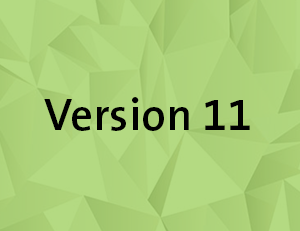







Comments (7)
It makes sense to use accounting software in the business. Thank you for sharing your knowledge.
All of this rings true, even for an American who just switched from manual accounting to a software! A really intuitive look at how software can really change the way you do business, Rob. Thanks for sharing.
Hi, I read through your post. I wanted to ask you something though… What do you think about cloud bookkeeping software vs desktop software? My main concern is security. I can’t afford to get hacked. Looking forward to your reply! 🙂
Hi Romelia, The Desktop and Cloud programs are relatively the same. The cloud is for users that either need to access their data from multiple locations, or like the ease of access of a web based accounting system.
Great info Rob, I have been in a situation where I hand to outsource my bookkeeping and payroll I ended going to FreshBooks then a year later to QuickBooks one thing that stood out to me is when it comes to tax season I’m 100% more ready. Looking forward to read your more recent post.
Some of the numbered headers are bold, but most aren’t. Might want to take a look at formatting. Otherwise, looks great!
Hi all
Thank you for sharing this valuable info
Yes it is very useful to use accounting software
Anyhow we are having professionals like finite group people
I will discuss about this software with my people