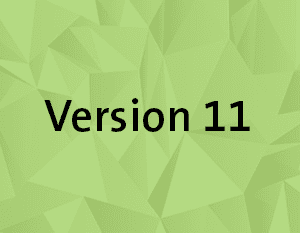
IMPORTANT: Cashflow Manager 11 has been replaced by a newer software version – for details on the latest version of Cashflow Manager Products visit our Download Centre and Cashflow 12 Blog.
We are delighted to let you know that you can now download Version 11 of Cashflow Manager, Cashflow Manager Gold and Wages Manager.
The new features included in Version 11 will help you save hours of time with your bookkeeping, give you valuable insights into your business, as well as keeping you compliant with the Australian Tax Office. Two of the new features we are most excited to share with you include new navigation which makes it quicker and easier to move through the program, and a live interactive dashboard which allows you to start each business day knowing exactly how your business is tracking.
New Navigation
The first thing you will notice is that the software has a brand-new left-hand side of the screen navigation system that allows you to navigate between the various sections of the program with a single click of the mouse. You can see at a glance exactly where you are in the program. This greatly improves the speed and efficiency of moving through the various sections of the software.
Live Interactive Dashboard
Another great new feature is the updated dashboard, which not only provides a visual snapshot of cash flows, but also provides insights on current aged debtors and creditors. For those using our payroll software, including Cashflow Manager Gold or Wages Manager, there is also a graph which shows you annual and personal leave liabilities and more. It’s a great way to start the day, by looking at a single page and knowing how your business is faring. Even better, you can click on any of the graphs in the interactive dashboard to drill down and focus on that section.
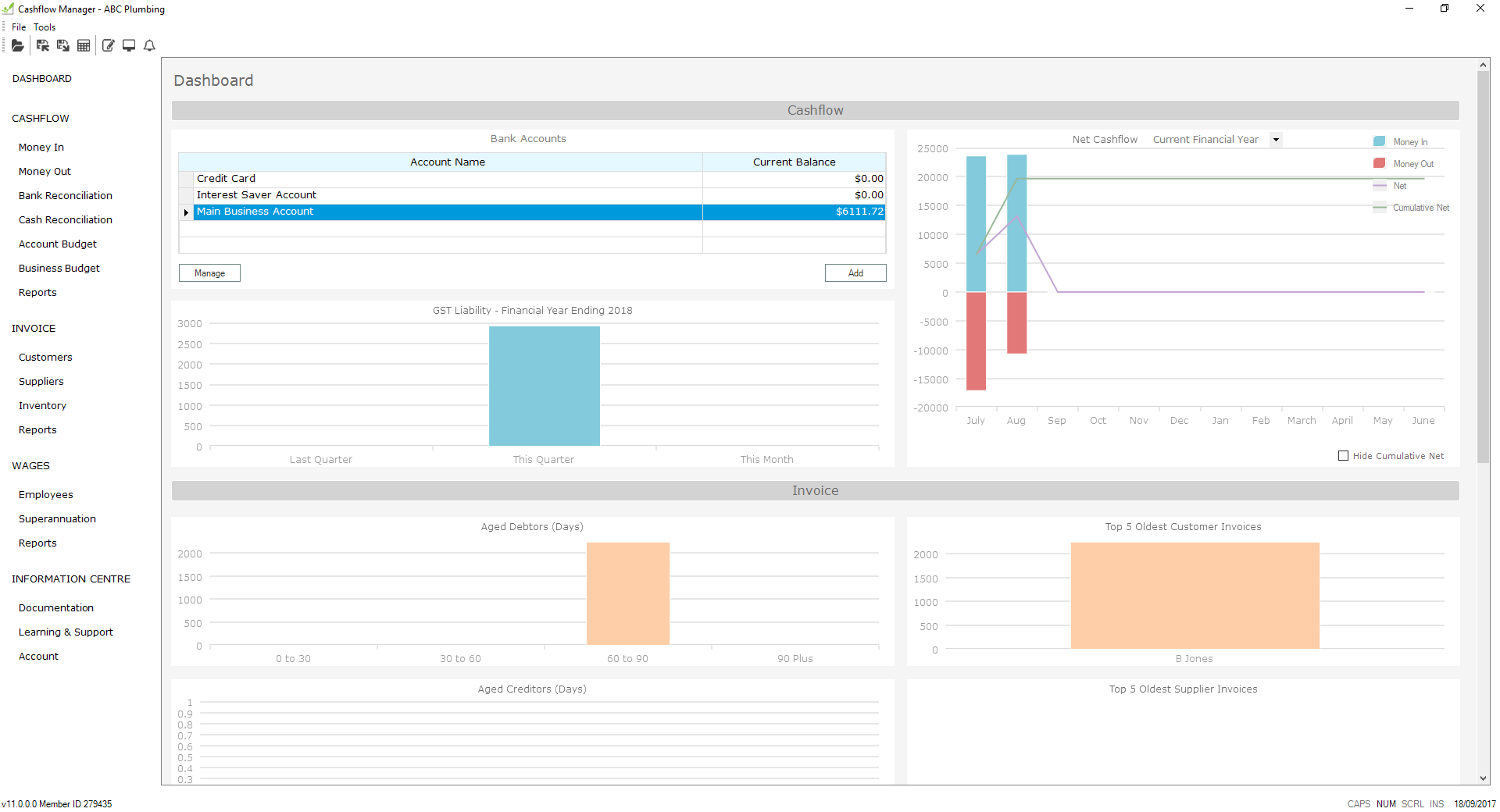
Other new features
Apart from the new navigation and dashboard, there are two other major features that have been added.
You can now do a much requested ‘Business Budget’. In past versions of Cashflow Manager you could only do a budget for each separate bank account, which you can still do if you choose. With the Business Budget feature, you can now set a budget for the whole business and all bank accounts will report combined income and expenditure against your budget for whatever period of time you select in the settings.
Finally, the Business Activity Statement or BAS which is required by the ATO, has been modified to allow you to submit your BAS Statement in the new Simpler BAS format.
Watch the video below to see how Version 11 operates and how the new features work.


