Business Owner’s Guide to Invoicing
Generating and sending invoices can be a time-consuming process. Still, it’s not a process that should be skipped or ignored. A properly designed invoice helps a business get paid and provides legal protection to both parties.
Invoices are perhaps the most important documents generated for your business. Learn what an invoice is, types of invoices, the requirements and how to create one in Cashflow Manager.
What is an invoice?
An invoice is a record of purchase that allows your customer to pay you for the goods or services that you’ve provided to them. It gives your customer details of their purchase, including the product or service provided, its quantity and agreed price.
There are 3 different types of invoice. Make sure you know the one to use. Proper invoicing helps you protect your business’ cash flow, maintain good records, and meet your tax obligations.
Regular invoices
If you run a business that is not registered for goods and services tax (GST), your invoices won’t include a tax component. These are called regular invoices and should not include the words ‘tax’.
eInvoices
eInvoices (or Electronic Invoices) are invoices that are transferred via a secure Peppol Network that communicates directly between each accounting software or the buyer and the seller. This has the benefit of removing any manual data entry, invoice scanning and can integrate purchases/sales with accounting or business systems instantly.
Tax invoices
If you’re registered for GST, you must provide tax invoices. Tax invoices include the GST amount for each item along with some extra details. You need to provide a tax invoice if the purchase is taxable, the purchase is more than $82.50 including GST, or if your customer asks for a tax invoice.
If your customer asks you for a tax invoice, you must provide one to them, within 28 days of their request. If you are asked for a tax invoice and you’re not registered for GST, show on your invoice that there is no GST. You can do this by including a statement ‘price does not include GST’ or showing the GST as nil or zero.
Recipient created tax invoices
In special cases, the buyer can provide you with a tax invoice. These are called recipient created tax invoices, RCTIs.
RELATED: Learn more about when you do or don’t need an ABN to invoice clients.
What to include on an invoice?
Issuing invoices can help build trust between you and your customers. It shows that your business, even though small, is a well-oiled machine with professional systems and processes – like having invoices.
Using a standard layout for your invoice will help make it easier for your customers to find important information. If you plan to create a custom design for your business tax invoices, make sure you include the mandatory requirements. Other features you can use are:
- Business logo
- Paper colour
- Font style
- Advertising
For sales invoices less than $1,000 (including GST), your tax invoices must include:
- The words ‘Tax Invoice’- preferably at the top
- An invoice number
- Your identity as the seller, such as your business or trading name
- Your ABN
- The date the invoice was issued
- List of items or services sold including, the quantity and price
- The GST amount payable. This should be displayed separately for each item, then include the statement ‘Total price includes GST’
Payment terms
For a business owner, there’s nothing worse than chasing money you’re owed, and invoices help you to avoid this situation. Make sure your payment terms are clear, up to date and include the following:
- The method of payment for your goods or services
- Expected date of payment
- Payment Terms
- Whether you provide credit and the terms of issuing credit
- Debt collection policies
Tips for easy invoicing:
- Consider using accounting software to help you manage invoicing and recording customer sales. Cashflow Manager and Cashflow Manager Gold can help you generate invoices, track money owed and manage your inventory (Cashflow Manager Gold only).
- Set-up a business banking account.
- Collect details from your customers that you’ll need for invoicing. Including their name, address, phone number, email address and ABN.
- Choose your accepted payment methods and payment terms.
- Once the customer receives their goods or services, contact them to make sure there are no issues or defects. This will help you avoid disputes and delays when getting paid. It’s also a good customer service practise.
- Save invoicing records for 5 years (although some records need to be kept longer).
Creating an invoice in Cashflow Manager and Cashflow Manager Gold.
- Open your business file in Cashflow Manager.
- Select [Customers] under the Invoice tab on the left.
- Select the customers name from the Customer List.
- Click on the [Add Invoice] button under functions on the right.
The top left corner displays the Customer Code and Company Name. Underneath is the Invoice Number. The next numerical sequenced invoice number is generated, but can be changed e.g., to set a manual invoice number by typing the new number in the box.
The Invoice Date displayed at the top of the next column defaults to today’s date per your computer, but you can change this as necessary.
The P.O. Number field can be used to reference a Purchase Order that may have been placed in relation to this invoice.
- You can then fill in the details of the invoice including item number (if applicable), description, choose the tax type, unit price, quantity, GST and the line total.
- Next, choose your payment terms from the drop down bar below, or type in your own (250 character limit).
- Finally, save the invoice for later or finalise it to provide to the customer.
View our Invoice Manager Basics video for more information.



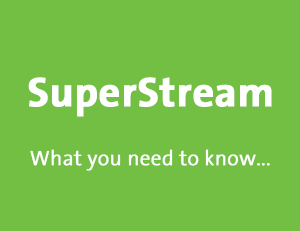






Leave a Reply