Cashflow Manager Version 12 is here
Since Version 11 – which successfully introduced a streamlined navigation bar, live interactive dashboard, simpler BAS format, and business budgets – we’ve been working hard to build a more user-friendly interface that makes managing your business, tracking your finances, and staying ahead of ATO requirements easier than ever.
How to download, install and move your file to Cashflow Manager Version 12?
You can download and install Cashflow Manager Version 12 from our Download Centre. Once you have completed the installation you will see a new icon appear on your desktop.

If you are upgrading from a version earlier than Version 11, please call our support team to convert your business file for Version 12. Migrating your data file (or even multiple files at once) is more streamlined than ever with Version 12:
- If you are upgrading from Version 11, you will be able to convert your Version 11 files all at once.
- Simply select Add file > Open your file/files on your computer > select Convert.
- Once completed, your business files should appear in the My Businesses Tab of the Welcome Screen – ready to go!
Note: Once you have successfully transferred your business file to Version 12 we recommend that you delete the Version 11 icon from your desktop.
Also, if you have Version 11 installed already, you will not need to contact us for a new Program Key when upgrading to Version 12.
If you run into any issues while downloading, installing and converting your business file to Version 12 please call our support team or visit our Upgrading Cashflow Manager – Frequently Asked Questions.
Download Version 12
Welcome Home Screen!
Once you have converted your business file, you will notice Cashflow Manager Version 12’s new Welcome Screen.
Our new Welcome Screen is designed to make it easier than ever to jump straight into your business.

Users with multiple files/businesses will now be able to view them all from the Welcome Screen thanks to our ‘My Businesses’ tab. Add new files, switch out, and jump into business accounts with fewer clicks than ever.
The Welcome Screen’s ‘News and Announcements’ tab automatically updates to ensure you’ll never miss out on the latest small business support articles, ATO announcements, and cashflow product upgrades.
Plus, you can also use the Welcome Screen to access to your online ‘My Account’.
We’ve also made a lot of under-the-hood upgrades to the speed, stability, and security of Cashflow Manager.

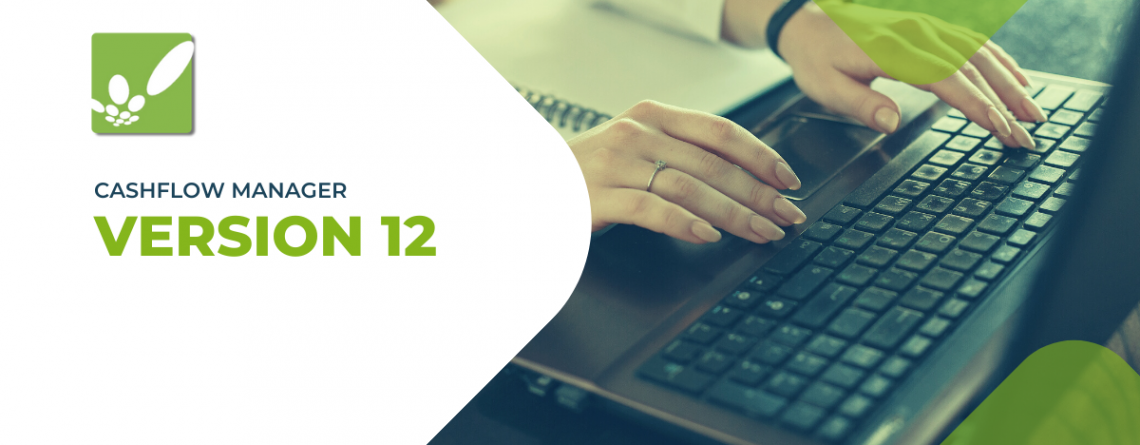

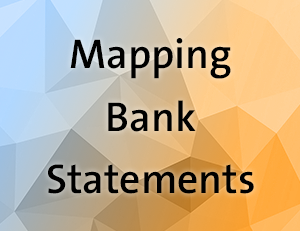








Comments (22)
Hi team
The Excel exports from each module are not reliable. The columns do not line up. I can’t use them for any kind of interrogation. I can’t import them into any time of CRM to improve communcation. I know some work has been done to supplier and customer exports but every other excel import remains unreliable. It’s hard to understand why this can be so? How hard can it be to export a portable CSV file like every other system? This seems like a basic failure, and as I’ve said before, if a product is not fit for purpose (reliably tracking and reporting data), it sounds like an issue for Fair Trading.
Obviously we’re not in an airport departure lounge, but this is is one of the key reasons why I’ll have to change to MYOB or Xero.
The customization is so limited – it’s very basic.
I can’t import data from our crew tracking software.
Is anybody else having trouble accessing job list in v12, it just shows the blue circle going around and around, have restarted computer , restarted cf but still no change. Also no agents available to assist,
Hi Steve,
I can see on our records that you have been in touch with our Support Team. As Karl said, our development team is now aware of the issue you are experiencing and is working to update the program to fix things for you. We apologise for the inconvenience and appreciate your understanding and patience while we work on the bug.
Kind regards,
Stuart
So frustrating that bugs aren’t ironed out in testing
– V12 requesting Jobs List either crashes CFM or takes an age to respond
– V12 upgrade caused all my additional tax collection arrangements for employees to change from percent to dollars (apparently a known issue that we weren’t warned about)
– still no ability to put due dates in customer set up e.g. COD, 7 days, 30 day eom etc.
– Excel exports often don’t line up properly under columns and therefore totally and possibly dangerously unreliable
– no interface with gmail for sending payslips or statements etc.
– no ability to change fields on Payment Summary e.g invoice number instead of reference
– no ability to change autosave destination for different types of documents
– existing naming protocol for payment summary makes it easy to overwrite – should say name of supplier
– when paying multiple invoices from Money Out screen, individual pyament summaries should be created for each supplier not a combined summary which couldn’t be sent to anyone!
Hi Elaine,
Sorry to hear you’re running into these issues! If you could please send this list, and a copy of your business file, to our support team on info@cashflow-manager.com they can take a look and see what we can do to fix these bugs.
We appreciate your feedback and I have passed on your comments to our development team.
Kind regards,
Stuart
Thanks Stuart. The tax collection problem has been resolved.
The other issues are all product enhancements that should be available, more customisation etc. Usually available with other systems.
The new interface doesn’t improve the UX in my view, would have been better to improve the functionality of the system rather than the look.
Other product enhancements suggested:
– allow multiple contacts and email addresses in customer and supplier profiles
– ability to add supplier bank details when creating profile or within invoice entry
– automatic checking of supplier ABN when creating profile
– details from Money Out screen (e.g. invoice number ) should transfer to Electronic Payments instead of customer name in the aba file. Have to re-key already supplied info, double handling! Quite annoying with big batches of invoices to pay.
Other product enhancements suggested:
– allow multiple contacts and email addresses in customer and supplier profiles
– ability to add supplier bank details when creating profile or within invoice entry
– automatic checking of supplier ABN when creating profile
– details from Money Out screen (e.g. invoice number ) should transfer to Electronic Payments instead of customer name in the aba file. Have to re-key already supplied info, double handling! Quite annoying with big batches of invoices to pay.
Hi Elaine,
I’m glad the tax collection problem has been resolved! Thanks also for forwarding your product enhancements suggestions – I have passed your comments on directly to our product development team. Feedback like yours helps us to improve the software and better suit our customers’ needs.
Kind regards,
Stuart
I have upgraded to V12.0.8. I’m finding it very slow and some of my invoices have changed. in the order of where they appear when I print the invoice.
Installed V12.0.6 yesterday … still slow & glitchy & unresponsive. cant use it as takes too long to update anything. V11 is great so sticking with this until V12 works like V11
Hi Rose,
Sorry to hear your are experiencing issues with Version 12. If you do decide to update back to version 12 in the future and still experience issues please let us know at info@cashflow-manager.com and send us a copy of you backup file. With your backup file we can investigate why you are experiencing speed issues.
Kind regards,
Stuart
Just typical, you get version 11 working with virtually all the bugs ironed out then release version 12. Installed Version 12.06 and converted some files. Then went to open a file and the program is still telling me to wait while my business file is being prepared. Still counting after 9 minutes and still going. The program won’t even run on my other desk tops. Why does CFM constantly feel a need to change or upgrade something that was once “simple” and works only to upgrade for the sake of upgrading with bugs and wasting our time. Accountants are under enough pressure as it is and we don’t need more headaches.
Hi Mimmo,
Thanks for getting in touch. If you’re still experiencing any issues with file conversion, it might be best if you send our Customer Engagement Team one of the files. We can convert it for you and check to see if there’s an underlying issue with the file. You can email us at info@cashflow-manager.com
There could also be a problem if the client’s file doesn’t belong to an active subscription; we can check for this as well.
Kind regards,
Stuart
i sent my comments last monday 31/1/22 re the slow speed in which the new Version 12 operates. i noted that what i said appeared in the announcement blog shortly after i ticked on “post comment”, but it no longer appears in the blog.
i have not received any email as to whether someone is looking into the matters i raised.
what is going on?
mark
Hi Mark,
Sorry about the delay in getting back to you, I have found your previous comment – it looks like it was caught up in our comment filter system. I’m sorry to hear you are experiencing slow speeds with version 12. Our team is working hard to resolve speed issues some customers are currently experiencing and will be making improvements with every update – your feedback helps us identify the issue and work to resolve it. In the meantime, can you please ensure you have downloaded the most recent version (Version 12.0.3).
Regarding the issues with the reports, could you please email your backup file to info@cashflow-manager.com and include details on what specific issues you are having and our Customer Support Team will investigate the issue for you.
Kind regards,
Stuart
Cashflow Manager
As usual frustrating software and the instructions never match what i get to see on the screen. does not find c11 file, then says need to manage business, then says no license
What i have come to expect of CF
Hi Stuart,
Sorry to hear that you are encountering problems converting your business file. Our customer support team has emailed you to try and resolve this issue.
Kind regards,
Cashflow Manager Team
Version 12.03 has been downloaded and is extremely slow when importing CSV files (Bank statements) to the point of me not being able to operate the system. I also get the circle that wheels forever and then “Not Responding” and then after about 5 minutes it decides to do the next stage, this is not functional or useable, Can I download version 12??
Hi Terry,
Thanks for getting in touch. I’m sorry to hear that the program is running into issues importing CSV files for you. Could you please give us a call on 08 8275 2000 and our customer support team will be able to investigate how to resolve this issue?
Kind regards,
Stuart
Cashflow Manager
V12 is running very slow when importing CSV files from the bank into CFMv12, should i delete all app down loads pre v12?
Hi Daz,
Sorry to hear you are having speed issues with Version 12. Firstly, can you ensure you have downloaded the most up-to-date version of V12 (currently 12.0.3). IF you are still experiencing speed issues, please give us a call on 08 8275 2000 and our Customer Engagement Team can help guide you through any other changes that need to be made.
Kind regards,
Stuart
Cashflow Manager