Knowledge Base: Your Cashflow Manager Help Centre
You spoke, we listened, and now we would like to introduce to you Knowledge Base, our online Cashflow Manager Help Centre.
Knowledge Base is a centralised, easy-to-use database filled with helpful information about using Cashflow Manager programs. Knowledge Base gives you instant access to helpful information on using all Cashflow Manager products; from installing the latest software update to handy hints and tips for setting up and using Single Touch Payroll.
While we pride itself on excellent personalised phone, email and chat support through our Australia-based Customer Engagement Team, Knowledge Base has been designed for our customers who like to find the answers to their questions themselves. Simply search for your issue in the database and choose from our extensive step-by-step guides, videos and tips.
Knowledge Base is updated regularly with new information direct from our Customer Experience Team and is driven by real-life challenges customers are experiencing today, making it an invaluable resource on those occasions when you’re troubleshooting or need a helping hand to get the most out of a feature. If you need help with Cashflow Manager, join the Knowledge Base.
How do I join the Knowledge Base?
To start browsing Knowledge Base, simply click the ‘SUPPORT‘ drop-down tab near the top of the website, then click on ‘KNOWLEDGE BASE‘
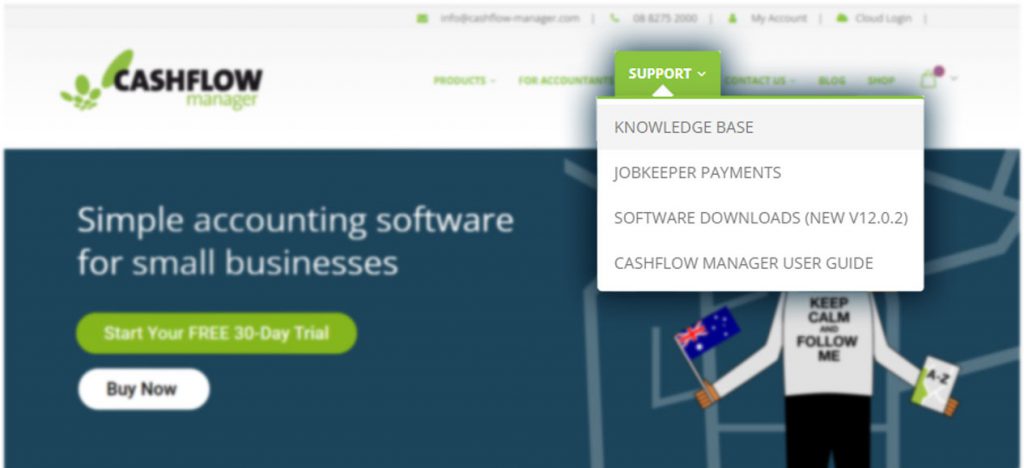
You will be taken to a separate url – website called help.cashflow-manager.com. You can scroll down the screen to view aticles on”Using Cashflow Manager”, “Settings and configuration”, “Fundamentals”, or you can search for a keyword relating to your issue.
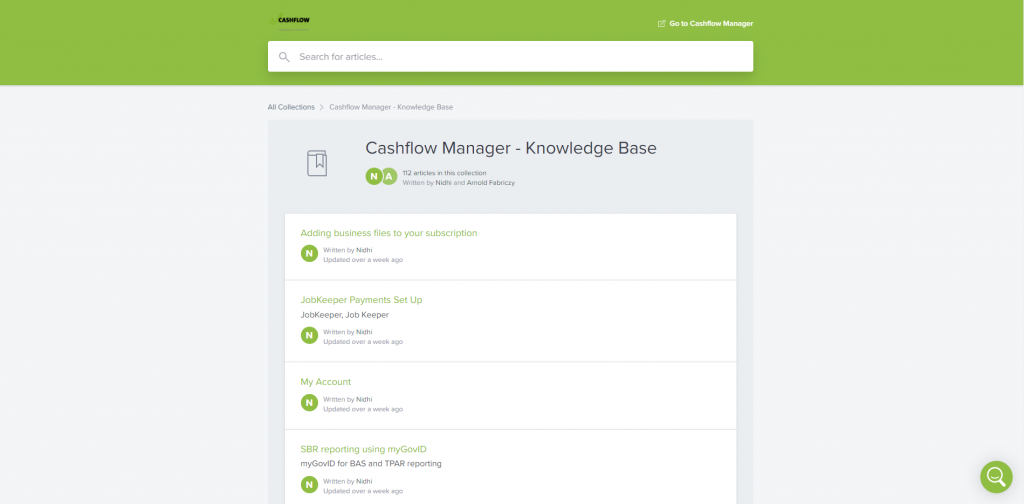
Getting the most out of Knowledge Base
Knowledge Base is completely searchable, making it easy for you to find the information that you need fast. There are various topics and types of help articles – ranging from step by step setup guides to troubleshooting advice. Simply click on the spyglass icon at the top of the page and enter your search query. If the answer to your question is not there – please contact our support team. Who knows, your query might actually end up in Knowledge Base; helping other people in the future.
Example: Jane’s BAS issue
Cashflow Manager Gold subscriber Jane owns a flower shop in Brisbane. She started subscribing to Cashflow Manager Gold after hiring a few new employees and wanted to be able to do her payroll and her bookkeeping on one application.
While doing her quarterly Business Activity Statement (BAS), Jane realises that she needs adjust the GST on her BAS because a purchase that she made – a shipment of vases – had to be returned/refunded after being damaged during delivery.
Her purchase of vases would have entitled her to a GST credit, but the purchase was cancelled – so she needs to
Jane visits Knowledge Base and clicks the search bar at the top of the website. She searches “How can I adjust GST for BAS”, and presses return. She is able to find an article that explains why and how you can adjust GST on your BAS. Following the instructions on Knowledge Base, she makes the changes to her BAS and is able to submit it on time.
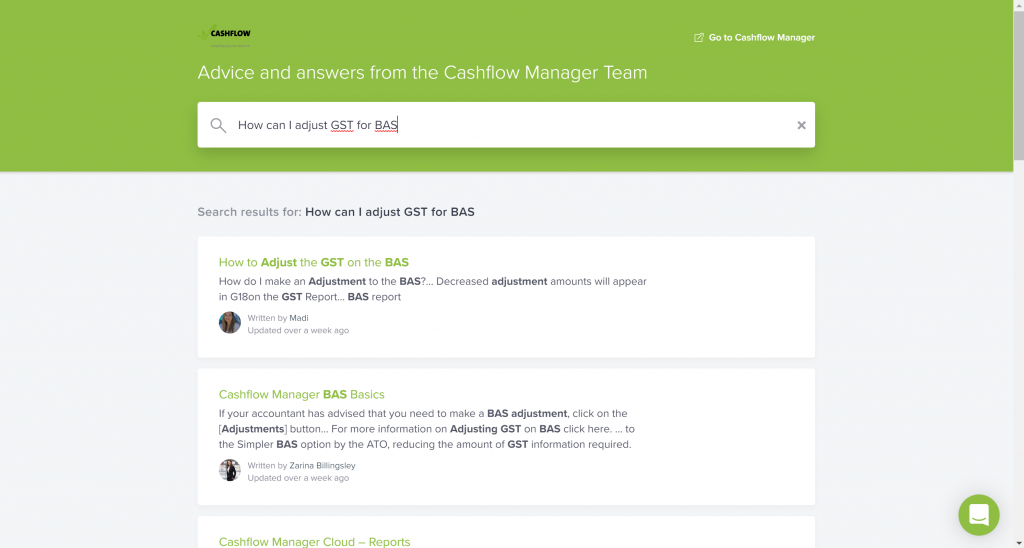
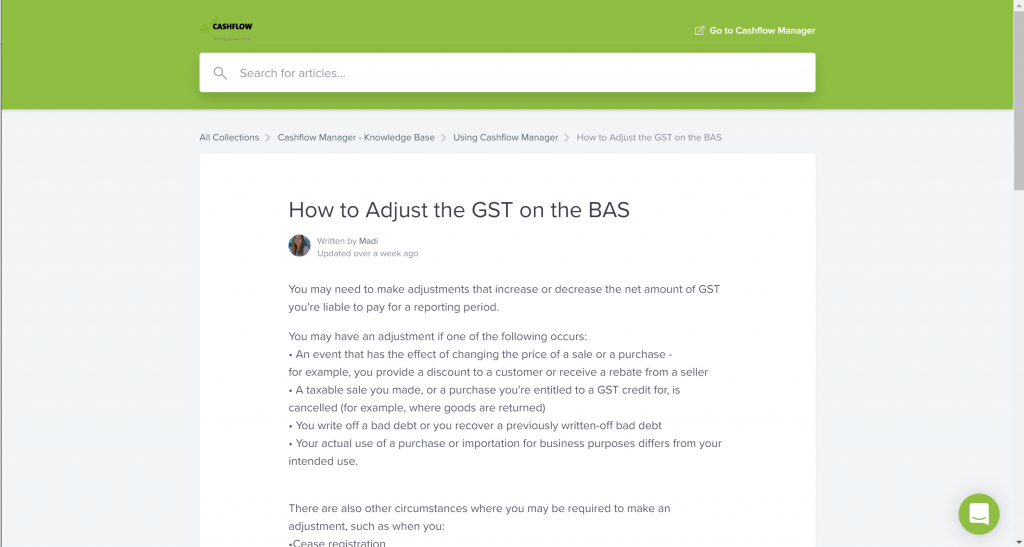
More options, better service
Knowledge Base is just another way our customers can get answers to their queries about using Cashflow Manager software. Rest assured, our personalised customer support will remain the same – Knowledge Base is designed to work alongside our phone, email and chat support service.
The great thing about Knowledge Base is that it is continuously updated with all of the latest hints, tips and tricks on how to get the best from your Cashflow Manager product, so when you need answers fast Knowledge Base can be your first stop.
We’re always looking for ways to improve your Cashflow Manager experience, so if you have any feedback or questions you want added to Knowledge Base let us know in the comments below.












Comments (237)
Hi,
I have used cashflow manager for a long time now, taking only electronic payments.
However, I am considering getting a card terminal to use as well (squareup) but I cannot work out how to correctly enter the fee’s/surcharges on money received ?
They take a percentage directly from each sale I do, and deposit the remaining to my bank.
Hi John,
Thanks for reaching out. With this type of issue we would recommend that you first discuss with your accountant how they would prefer you to record Squareup fees/surcharges.
Once you have received advice from your accountant, give us a call on 08 8275 2000 and our team can help guide you through the easiest way to enter it into Cashflow Manager, as per your accountant’s preference.
Kind regards,
Stuart
Cashflow Manager
I can’t find particular items in my inventory list (buy only) to amend prices but they appear when doing a purchase order in the item code drop down box.
It won’t allow me to add it again saying that it already exists. Any ideas what is causing this and how to fix it?
Hi Nicole, If you have Cashflow Manager Gold and have the same item listed under Sell or Sell/Buy, then it won’t let you add it again.
You can always give us a call on 08 8275 2000 if you still need assistance with this.
Hi,
I am trying to enter details from bank statements and it keeps telling me the date is outside of my date parameters. I need to enter these details asap.
Hi Jackie, please give us a call on 08 8275 2000 and we can check your PC’s time and date settings with you.
Customizing an invoice
In Detail Section I don’t see description label although its clicked on when I right click? It’s also not showing in the right pulldown options ? HELP
Hi John, please give us a call on 08 8275 2000 when you’re in the Invoice section next and we can help you with this.
I have purchased Cashflow Manager 11, and opened a file, put the opening balance in, when I went to balance for the month, my records balanced but there was nothing in the Bank records just the opening balance, what have I done wrong? I have to go bank to bank Reconcilation??
Hi Rita, the bank records should show to the totals entered into the Money In and Money Out sections. Your opening balance should be entered into the Bank Reconciliation using these steps: https://help.cashflowmanager.com/en/articles/2361372-how-do-i-change-my-opening-bank-balance
How do I send cfm file to my accountant
Hi James, if your accountant has Cashflow Manager, you can email them your backup file.
To do this, go to [File] and [Back Up]. Then select [Browse] and save the file to your computer. You can then attach the file in an email.
Hi
I can seem to access the menu up the top, I want to change my statement header
Hi Vicki, please give us a call on 08 8275 2000 and we can help you with that.
1) I have been using Cashflow for about 18 years and have never had this issue until now. I am trying to preview statements for all customers but it is coming up with a dialogue box saying “there is no data to print for this report.” If I preview individual customers there are no problems it will show me there statement. What is causing this and what do I do to fix it?
2) I used STP for the first time through Cashflow (I was previously using an outside source) today, how long does it usually take to get some kind of confirmation that it has gone through successfully?
Hi Nicole, you aren’t able to print statements for all customers at once, this is so they aren’t accidentally all emailed out to one customer. For STP, you can view the progress of your lodgement by going to [Other functions], then [View history] when you are in the STP function. You will then see if your lodgement is successful.
Hi Madi, thank you for replying.
Since when has this been the case regarding the statements. Like I said I’ve been using Cashflow for 18 years and have been able to preview all customer statements at once up until now when I went to do the June statements.
For the STP should I be able to see straight away in the history if the lodgement is successful or does it take some time because at the moment there is nothing in the history and I did the lodgement Monday 5th.
Hi Guys
Trying to enter receipts for 2021 and it says ” Outside Year Parameter”. How do I get around this please.
Hi David, this means you have not downloaded the latest update. Please download the latest version 11 from the Software Downloads page on our website.
Hi,
I have just upgraded to Cashflow Manager 11 from 10. I imported the past data and am trying to do a bank reconciliation for the new entries in 2021 but all of the historical entries are showing from the whole time I have used the program. All past months were reconciled using the previous version but were not locked to allow changes by my accountant. How can this be fixed?
Belinda
Hi Belinda, please give us a call on 08 8275 2000 and we can help guide you through the process.
I have downloaded the most recent version of Cashflow Manager to access 2021 however my column headings are black and I cannot see how to change them
Hi Linda, once you are in Money In, go to Tools, Options then Column Colours. You can then change the headers.
Hi
What is the difference between the Account Budget and Business Budget?
Hi Steve, an Account Budget is per bank account. Whereas Business budget if for all the bank accounts in Cashflow. For example, if you have a savings, credit and cheque account in Cashflow and only wanted to have a budget for your savings account, you would create an Account Budget.
I have several Cash Flow Manager files, and have been happily using your cash book system for years! I now have an urgent problem and I cannot seem to get timely assistance via your phone service desk. They say the problem has been referred somewhere and they will get back to me when they can, but that they have no control over the timeline. That doesn’t help me greatly, as I have a very short timeline I need to comply with!
I am trying to run off the ‘Payments Record (Money Out) report for each month in the financial year ending 30.06.2020 to turn them into an excel spreadsheet for the accountant. (I have already successfully done this with all the Receipts for that financial year).
When I try to run the report it fails and comes up with the error message: “An unexpected error has occurred. Please contact Cashflow Manager support of this continues to occur. Message: A column named ‘422’ already belongs to this Data Table.”
It doesn’t matter which month I try, the same message and inability to print report.
This has be concerned the whole file has somehow been damaged…and I have years of data there!
PLEASE HELP ASAP BECAUSE I NEED TO GET THIS STUFF TO THE ACCOUNTANT URGENTLY!!!!!
Might there be a way I can copy all the date into a new file?
HELP!
Hi Marrisa, this means you have a column with the same name in Money In and Out. For example, you might have a column called ‘Rent’ in both Money In and Out. You just need to locate the column with the same name and change it slightly by going to Tools, Customise, Money Out and change it slightly. You can then print out the Payments Record report.
Hi,
Please tell me how to change the year when the error message box says
CFM9. Common.Core
Out of ‘year’ parameters
Thank you
Peter Woodward
Hi Peter, this means you are running and old version or update of the software. Please download the latest Version 11 from the downloads section on the website.
Hi
I have cashflow v11 and it came up with an error when I went to log in
That says A critical error has occurred
Cashflow will now close
Message: object reference not set to an instance of a object
Please tell me what this means
Hi Nicole, if you give us a call on 08 8275 2000 we can sort this message out for you. We just need to guide you through deleting a folder on your computer.
Hi Great program works great does everything it is supposed to do .Was more than happy with it .tried to install the update because of the year problem they have, to find the update won`t install. Rang and emailed them many times but still no running program , what to do now about tax with no program ,they don`t want to know it’s not there programs fault. It has to be my computers fault, or so they say.no help there. Changed half the settings in my computer to get it going because of advise from suggestions on Google. very frustrated. original problem is “This installation package could not be opened. Verify that the package exists and that you can access it, or contact the application vendor to verify that this is a valid windows installer package. Googled the problem and tried all I could find to fix it but nothing worked
Hi Bill, this could mean that the anti-virus on the computer is removing the installation files. Can you try turning it off while doing the download and see if that resolves it.
Hi
I have a valid licence for the cashflow manager,
I am not enter the data for 2021.. Pls help
Hi, please download the latest update from the downloads section on the website. You will then be able to move into 2021.
Hi i have cashflow manager 7 on a computer and now i have had to update my laptop and download cashflow manager 11 just wondering how to get existing business cfm7 over from one computer to the new computer with cfm11
Hi Glen, if you give the Customer Engagement Team on 08 8275 2000 they will be able to walk you through it as your files are located in a specific location on the PC. Please make sure when you call, have a USB handy to transfer the data over.
When trying to do my bank reconciliation for the first quarter of 2021, the drop down on the right hand side for the date will not let me select the year 2021. 2020 is as far as it goes and it gives me a message saying I am outside the dates parameters. everything else in my cashflow is current and up to date, invoicing etc. But all my reporting functions, reconciliations etc are stuck on Dec 2020 and I cannot go any further. Pretty annoying.
Hi Terry, to move into 2021, please ensure you have downloaded the latest version 11 from the downloads section of the website.
Hi how can i get my reports to print my gst on one page instead of two
Hi Shane, please ensure that your printer is set to A4 paper, not Letter. Also check that your computers display (DPI) setting is at 100%.
I’ve just become Treasurer of the local golf club & need to send out membership invoices. Does CFM enable me to highlight all the invoices & send via email or do I need to send the invoices individually?
Hi Lindsay, to keep track of who has paid their membership, you would add each member in the customer section, then create and invoice and email to them individually.
Wanting Information on Centrelink Parental Leave. When I add Paid parental leave on to my employees profile it is calculating Super and entitlements.
I have checked your on line manual and cant find any info on this.
Could you please point me in the right direction?
Hi Donna, if you need help setting up parental leave, please give the team a call on 08 8275 2000.
trying but unable to unlock months to correct an issue as suggested by our accountant ?
Hi Sue,
If the lock is red, go to File, Accountant Export and Unlock Months. If the lock is yellow, then you will need to unlock that month in the bank reconciliation.
Hi, How do I put 2021 into CF11? It disallows noting ‘outside parameters”.
Hi Vincent, please download the latest update from the downloads section of our website. Once that has installed, you can move into 2021.
How do I email my file to my accountant
Hi Robert, you can save a backup file to a location of your choosing by going to File, backup and saving the file. Then attach the backup in an email to your accountant.
Doing bank reconciliation and when go next into money out there are no entries listed to check and tick off. Definitely have been entered in money out.
Hi Brenda, please make sure you have entered the totals into the Total Bank Payments column. If they are in the Total Cash Payments column they won’t appear in the reconciliation.
Hi after the recently update, cannot email the payslip and single touch payroll not working at all. And yes i did use outlook all the time.
Hi Angel, please ensure that Outlook is your default emailing system in your computer settings. If you are still having issues with emailing and Single Touch Payroll, give the team a call on 08 8275 2000.
HI Iam trying to email pay slip but cannot get them to go to the employee ?
Hi Geoff, Cashflow Manager can connect to the email provider Microsoft Outlook. Please ensure that you have Outlook installed on the computer, and in your computer settings make Outlook the default email provider.
why is the single touch payroll button greyed out and not working – I am on the latest version of CFM – I did a payroll run on 20.1.21 before the update and it worked and now it does not?????
Hi Sally, that is bizarre. Please give the team a call on 08 8275 2000 and they can troubleshoot.
Super $450 threshold – the file seems to have changed and several part-time employees now have super calculating when they should not have. Is there any problems with recent upgrades? The ATO’s web site doesn’t indicate that this law has changed.
Hi Lyn, there haven’t been any changes to super in the latest update. If there is super calculating it would be a setting in the employees profile. If you need a hand identifying what’s making super show, give the team a call on 08 8275 2000.
Hi my name is Warren I can’t enter anything in my moneys going in or going out. I can’t seem to be able to start 2021 .I try to go from 2020 to 2021 and it won’t let me.
Hi Warren, please download the latest update to v11.6.3. Once you are on the latest update you can move to 2021.
how can I print the previous year PAGY summary for an employee
Hi Cris,
In wages, go to Tools, Financial Year, then View Previous. Once you are in the correct financial year, you can go to reports and print the PAYG.
hi i am new to cashflow manager and i am trying to print out an invoice, however i have finalised the invoice and when i go to print all i get is thin vertical boxes on my screen and it wont print also for an invoice with 6 lines its saying theres 11 pages to print because of these boxes. What am i doing wrong?
Hi Natasha, first thing you should check is that your printer is set to print A4, not Letter. Second, please check your computers display settings and make sure your screen is set to 100%. Third, give our Customer Engagement Team a call on 08 8275 2000, it could be that the template your invoice is trying to print to is incorrect.
I have entered July data for a new financial year in the following year in Cashflow Manager. How do I delete it or transfer to 12 months previously?
Hi Phil,
If you have entered your Money in or out data in the wrong month, you can highlight all the entires, then right click on a grey square before the day number, select [Move] and allocate it to the correct month. You will also need to make sure the month isn’t locked in the reconciliation before you do this.
Hi, When I selected to pay an invoice in Money Out, I forgot to change the date to 30 August 2020 and, instead, left it on today’s date, 11/10/2020, which has now transferred to Cash Flow Manager in October, but it actually needs to be in the August month. How can I change the paid date to 30 August?
Hi Jenny, you would need to go into the Purchase Invoice section, go to [Tools], select [Remove Money Out Transaction] and remove the payment. You can then remove the payment from the cashflow Money Out section manually and reprocess the payment for the invoice with the correct payment date.
Hi,
I seem to have lost some wages payments. I use my laptop while I’m away, back-up the data to a USB then restore that to my PC once at home and then again vice versa when heading away again.
Both programs have 3 consecutive pays missing. Am I doing something wrong or there a glitch?
Both programs at the time were V11.5.13.0.
I always try to upgrade them both at the same time, or at least prior to restoring.
This has also happened previously with a few Invoices that are now missing.
Hi Vanessa, the only reason the last pay slips or invoices would be missing, is if you restored an older backup on one PC, then backed up, and restored that one the other computer.
Just make sure the date on the backup you are restoring is correct. Our latest update is 11.6.0, I would also suggest updating both systems to the latest update.
Hi, I am trying to send an invoice to our customer. When i click on print, the preview shows and it has Tax Invoice (Draft) how do i remove the draft from the invoice?
Thanks
Hi Rebecca, invoices show as a draft if they arent finalised. When you are in the invoice, before you click on [Print], select [Finalise] in the bottom right. This will remove the draft.
Hi, How do I export all my Cashflow data from my windows laptop to my Mac using Parallels Desktop 15 software?
Hi Nigel, You would just need to save a backup file of your cashflow data to a USB. Then on the windows side of your MAC, download and unlock your Cashflow Manager solution, then restore the backup file.
Hi this is all new to me and trying to work things out but getting there slowly.
I have been doing the wages and I notice the the super doesn’t calculate week by week, is it something I’ve one wrong or is it like that?
Hi Rocco,
If the employee’s gross is under $450 for the month so far, then there won’t be super on it. I would suggest calling the Customer Engagement Team on 08 8275 2000, they can check the employees settings to make sure their super is set up correctly.
I had two employees on job keeper the part way through a reporting period one left, but my ATO is still claiming for both yet my single touch payroll inst recording that employee since finishing.How do I readjust it to be right before i lodge with the ATO?
Hi Amanda, I suggest calling the Customer Engagement Team on 08 8275 2000, they can check that you have set up both employees correctly.
Hi,
just wondering if there is way I can export all customer phone numbers from cashflow into a excel or pdf file ect to send a multi text instead of manually entering each number from cashflow into a chart?
Thanks
Hi Trent, there isn’t a way to export just the phone number. You can save the Customer List report in excel, then remove the columns you don’t need as it will have all the customers contact information in the report.
Hi Madi I have ommitted some pays for employees in the financial year 2019-2020 and need to amend this so that the payment summaries are correct . Can you please advise?
Kind regards
Vincent
i need to submit a replacement file on STP for an employee who is currently on Jobkeeper. STP wont let me go back to the normal hourly pay structure. Please instruct me on how to do it.
Hi Angeles, to change the employee to an hourly pay structure, highlight the employees name, select [Modify Employee] on the right hand side. Then in [Pay Details], on the right you will see the option to change their pay structure.
Is there a way of flagging when an employee has a birthday so I can pay them the correct pay without trying to remember their birthdays
Hi Suzanne, in the top left of the screen, you will see a little notification icon (bell). You can set reminders in there with the date of the employees birthday.
Hi. I am using Cashflow Gold. I dated a receipt incorrectly by mistake. Guide says to go to Tools, then Remove Receipt, then Unfinalise Invoice. I went to Tools but there is no Remove Receipt there. Really need to get this one sorted as it is mucking up my Statements i need to get out. Thank you.
Hi Kel, when you are in the Invoice section and go to [Tools], there will be an option for [Remove Money In Transaction]. That is where you will find the receipt number you need to remove.
How do I create an electronic TPAR file that is compatible for uploading to the ATO?
Hi Andrea, In Cashflow Manager Gold you can lodge a TPAR via SBR. Please call our Customer Engagement Team on 1300 887 868 if you need a hand with the process.
I have already started the new financial year and already sent the last one for the last financial year.. How do i report the EOFY pays to the ATO.
I need to send EOY payroll details to ATO (single touch) How do I do this? How do I go about this when pays have already been done?
Hi, when you submitted your last pays through Single Touch payroll for the financial year ending 2020, they would have been marked as a ‘Final Event’ automatically. This notifies the ATO that was their final pay for the financial year.
What happens to the employees that finished work during the year and that final event box was never ticked. how do you finalize their payg? i have this problem for 5 employees. without this finalized they cant do their tax. is there a way to go back and finalise them or is there another way to do it maunally?
elenib – you will need to process a zero pay event for each of these employees for the last pay period in the financial year. I used a different date to the final pay (for the payment date) I had submitted so that you do not need to use the “update event” feature.
When you save these zero pays and go to the STP page, you will now see the “STP Finalisation” tick now appears for them.
I do have a client that has processed terminations at the time the employee left and it triggered the Finalisation tick at that time. But I have generally just used the steps above re: zero pay.
It is now way past the financial year. Can I still process a zero pay for the last financial year? I have done that with the date right at the 30th of June but ATO rejected it. How can I do this?
Hi Angeles, please contact our Customer Engagement Team on 1300 887 868 as they will be able to advise the best way forward.
Hi,
I use Cashflow Manager 11.5.13.0 (not CFM Gold) and my 3 licence subscriptions are paid until November, 2020. I cannot launch the new financial year for them as it evidently exceeds these licences and nor does Cashflow Manager allow me to adjust my subscription to be paid in July so I can re-start my financial year.
I have been refused making my payment to enable this as it apparently won’t be recognised by your Software, and the suggestion to back-up my records and disconnect the relevant account/s is not practical.
Please tell me how to resolve this urgent matter.
Ruth
Hi Ruth, If you have the standard Cashflow Manager (without Wages), then you don’t need to start a new financial year per file as you can separate the financial years when you run reports.
If you start a new ‘file’ per financial year, then you would have to add an additional file to your subscription.
HI Madi,
Thank you for your quick reply.
This was also suggested to me and I completely understand its functionality, but I do need to keep the year-to-year files separate. If I continue adding records to the current subscription, will be able to import just those specific months from 1 July, 2020, into the new subscription when I renewed it in November?
Otherwise, simply altering my renewal date to July if the system allowed it would be perfect.
Hi,
I still need to know if I can import any transactions I add to my 2019-2020 files for the new financial year, into my new 2020-2021 files after I pay my 3 business subsriptions in November.
Thank you.
Hi, I would suggest calling the Customer Engagement Team. If you have access to the 19-20 file, they can walk you through exporting the transactions out, then you can import them into the new business files. Otherwise, you would need to re enter them.
Thank you Madi.
I need to send EOY payroll details to ATO (single touch) How do I do this?
Hi Susan, Please call the Customer Engagement Team on 1300 88 78 68 to ensure you have correctly set up Single Touch Payroll reporting.
I have never entered long service leave. I looked on the field. It says custom or cash? I have to pay 1.7 weeks lsl how would I enter 1.7 weeks to pay
Hi Sandra, if you need to pay Long Service Leave on a normal pay and the employee is on an hourly pay structure, you would modify the employee and in the Pay Details section, you would add in a Custom Rate down the bottom. You would need to ensure when you add the Custom Rate the wage category is Long Service Leave taken.
If you are paying out Long Service Leave on a Termination Pay, then you would enter the dollar $ amount you are paying them for their Long Service Leave in the Normal Rate section. If you need further guidance on this, please call the Engagement Team on 1300 887 868.
Hi, i have followed the instructions to set up jobkeeper payments, however it is not displaying as an additional item on the payslip, plus the total net pay remains the same. Im a bit confused.
Hi James, the JOBKEEPER-START-FNXX will not show on your pay slips as it is a $0 value code only recognised in the background of the pay when your wages are submitted through Single Touch Payroll. If you are using the JOBKEEPER-TOPUP allowance to ‘top up’your employees wage to meet the $750 per week/$1500 fortnightly, then you will see that allowance on your payslip as a separate item. If you need further assistance, please contact the Customer Engagement Team on 1300 88 78 68 and an advocate can guide you through the set up.
I have just deleted and redone the pays for April with the jobkeeper start FN numbers.
When I originally did the pays I reported via single touch payroll, do I need to send these reports via single touch again after adding the jobkeeper start FN numbers
Hi Teresa, yes after the pays have been amended with the appropriate codes, you can resend the pay events as either updates (changes made to a few employees pays) or as a replacement (replacing the whole pay event).
If I ‘open a new business’ on CASHFLOW MANAGER Gold 11, do I lose any information on my existing business on the Cashflow Manager system. I guess I’m asking can I have two business running on this program. need to know asap as i need to do invoices for new business , thanks Kevin
Hi Kevin, if you have more than one business entity on Cashflow Manager, you would need to add the second entity to your subscription through My Account. You can have up to 15 entities running in Cashflow Manager as long as they are added to your subscription.
I am having trouble with reconciling my January file. Maybe it is because we have gone into a new year 2020. Can you please help.
Hi Jeanette, If you are still having trouble with the reconciliation, please give the Customer Engagement Team a call on 1300 88 78 68
how can i allocate super for each employee?
Hi, to set up super for each employee, first select the employees name and then modify employee on the right hand side. The last tab in the modify employee section is ‘Superannuation’.
You can set up their superannuation details here.
Am I right in thinking that to use STP I need to sign up on the monthly $9.90 regime?
Hi David, Cashflow Manager Gold, Wages Manager and Wages 1-4 all have STP included.
I’m trying to pay my employees but it says the pay process date is not within the current financial year,
How do I change or fix this please.
Hi Aaron, If you are processing the first payroll for July, you need to start a new financial year. When you are on the employees screen, select [Tools] in the top left, select [Financial Year], select [Start New Financial Year], then select [Save] on 2021. You can now process your payroll.
Hi ,
I have invoiced a customer and customer has cancelled the order , how do I cancel the invoice.
Hi Nella, to cancel the invoice you can assign an adjustment note to it for the same amount.
Hi, how do you assign an adjustment note to an invoice?
Hi Ezzie, when you are in the customer’s section, select the customers name and click on Adjustment Note on the right. Then you can create a new adjustment note and select the invoice number you need to assign in to up the top of the screen.
Thanks Madi
Hi there,
Since upgrading to V11, I have not been able to email my files directly from cashflow to my accountant.
I have had to attach them from a usb and send via thunderbird
Any idea, please
stay well
Brenton
Hi Brenton, our software can connect with Microsoft Outlook and thunderbird. Please ensure that either of these is set as the default emailing system in your computer settings.
Also ensure that the icon for Outlook or Thunderbird is pinned to the computers task bar.
Hi there I have inadvertently entered the wrong month in my Cash Flow Manager in my Money In Money Out and Bank Reconciliation. How can I fix it please
Hi Catherine, If you highlight all of the entries in Money In or Out, then right click on the grey square at the start of the line and select Move. This will let you move the entries to the correct month.
Hi,
We have just started a trial using CM11 Gold. In our business we have various departments which we treat as separate cost centers. For each of these centers we would like a separate income/expenditure report. How is this done please.
Hi Albert, If you have a certain column in your money In/Out for each department, then you can run the General Ledger Listing Report to view the income/expenditure allocated to that departments column.
Or you can set up an ‘Account’ for each department, then record the income/expenses associated with it. This way allows you to run any report based just on that account. If you have any further questions, you can contact the team on 1300 88 78 68.
I have updated from an older version to the current, I imported the data but its all missing when I import my bank statements the entire stement goes into one month
Hi Nick, the bank reconciliation is a monthly process. So you need to download the statement monthly and import it into the relevant month.
I need to have superannuation details for each employee shown on wages slip printouts. How can I have this happen.
Hi John, Go to Tools, Options and Printing Options. Then you can select to have the superannuation on the pay slips.
Is it possible in the next upgrade, that you include a ‘Total Figure’ at the bottom of the Order Status Report (I use it for outstanding invoices). That will save me adding it up.
Hi Rod, Thank you for the suggestion. I will pass your request on to the development team.
How do I unlock the monthly statement after Iv’e done the Bank reconciliation
Clare
Hi Clare,
You would unlock that month in the reconciliation.
Hi, I upgraded my subscription from version 10 to version 11 today which I downloaded and installed but I can’t open it and I need to import my data from v10. When I try to open it says …
could not load file or assembly ‘UIAutomationProvider, Version=4.0.0.0, Culture=neutral, PublicKeyToken=31bf3856ad364e35’ or one of its dependencies. The module was expected to contain an assembly manifest.
…… PLEASE HELP! I need to do my bookwork ASAP.
Thanks in advance
Marion 🙂
Hi Marion, I will send you an email with details to resolve this message.
Hi Madi,
The message comes up in a box when I try to open version 11.
I cant access version 10 which has all my info on it. It says buy or unlock.
Marion
the email you’ve sent doesn’t have a resolution. please give me some options to try.
How do I delete a line on my laptop please
Hi Leigh, right click at start of the line and click remove. If you need any further help, please don’t hesitate in giving our customer support team a call.
I am adding an employee who I need to pay for casual work done last week. When I put in the date as 15/10/2019 a message comes up saying ‘The start date is not in a valid financial year’ – why is that?
Hi, On the main employees screen, you need to make sure that you are in Financial Year Ending 2020. If you are still in 2019, please go to Tools, Financial Year and Start New. Then save 2020.
Thankyou! That fixed the problem.
Hello,
I can’t not send emails from cashflow on my laptop, we recently had to upgrade computer and now we can’t figure out how to set the email up to send payslips and invoices from cashflow.
Please help!
Hi Amie,
Our software can send emails from the software if you have Microsoft Outlook or Thunderbird installed on the PC.
I have outlook and it is the default email program in my control panel but cashflow selects a different email program I have on my PC.
Hi Michael, please ensure you have pinned Outlook to your Windows task bar. Let us know if you need anymore help.
Hi my pay event has been rejected again by the ATO. This happened before and it took a month to resolve. Its the same issue again the ATO is saying the submission ID already exists. Can someone please contact me. No one answers the phones any more and no one replies when i leave a message.
Thanks
Hi Rebecca, this message means that the sequencing of your STP submissions needs to be adjusted. Please email your backup file and a screenshot of your single touch history report to marketing@cashflow-manager.com
I have recently upgraded to Cashflow Gold to use Wages and Single Touch Payroll. It is my understanding that I now need to enter wages paid from 1 July 2019 through to the current pay period. I entered Year to Date figures when registering with STP. The “Pay Event Date” is showing as the date I am entering the information, shouldn’t this be the date when the payment was made?
Hi Margaret, the Pay event date defaults to the date it was entered in the system. When lodging you can change the ‘Payment Date’ under STP values to the date it was paid.
When setting up a loan account it only gives the options of weekly, fortnightly or monthly payments. Can it be changed to annual payments?
Hi Sandy, I can only be weekly, fortnightly or monthly so it can reconcile with your monthly statements.
Then how do I enter a 3yr machinery loan that has 3 annual payments. Each payment includes principle plus interest.
Can you please let me know how the software connects to the ato
We connect electronically to the ato
How do you open file with ‘e’ extension
Hi Peter, If it is an .e11 file. Open Version 11 and go to File, Restore and change the file type in the bottom right to .e11
I want to send invoices through the email on cashflow but I have 2 questions. 1 – how do I send an invoice with our logo at the top and 2 When I bring the emailing up I can not see the buttons down the bottom. No matter what I do I can not access them. Can you please help before I throw my computer out of the window.
Thanks,
Jo.
Hi Jo, to add your logo you can either set up a customsied invoice layout, or and invoice wizard layout. Both are found in the Tools menu.
If you cannot see the button down the bottom that would be to do with the computers display settings. There is an article on this
What is superstream? will I need to use it?
Hi, SuperStream is superannuation reporting. I recommend speaking with your accountant or the ATO to see if you need to use this method of reporting.
My keyboard will not work in my cashflow manager files. It works in all other applications but not cashflow manager?
If you are entering into a month that has a lock on it, you wont be able to add data until the lock has been removed.
Yellow Lock- Go to the Bank Reconciliation and click Unlock. Red- Go to File, Accountant Export and select Unlock Months.
I have recently taken over the bookkeeping role at our business and the previous operator is no longer available. We have 3 entries that effect the end of month reconciliation that I would like to get rid of instead of exceptioning every month. 2 are refunded fees from 2011 and 2012 that were entered into Cashflow as negative money out amounts and therefore did not match the bank statement and the other is a cheque payment in 2013 that was entered into money out but never banked by the recipient and has long been cancelled and dealt with by other means. It seems a waste of time to have these carrying through every month year after year. Is there a relatively easy way to get rid of these.
Hi Gavin,
To remove those entries, you would put them into Money On/Out again as minus figures. Then when you reconcile you would tick the positive and negative entries off together so they cancel each other out.
seeing as I cannot get any help from the product provider can someone please help me by return email
Have just terminated an employee do not know how to calculate a pay advice recording employees annual leave entitlement I’m thinking it would require a separate pay advice and would naturally be reported within the final payment summary thanks in anticipation if need be I can be contacted on 0419 819 644
Hi Con, After you process the employees last normal pay, you can then terminate them and say Yes to recording a termination pay. The termination pay pays out the outstanding annual leave.
Hi how do I delete an Invoice off the program?
Hi Nicola, Invoices cannot be deleted after they are saved. You can edit the invoice so it has a $0 balance (this wont show on reports) then you can use it the next time you invoice that customer. Or you can put an adjustment note against it to 0 it out.
Hi, I have an old unpresented cheque dated 20/02/2017 that I would like to cancel. How do I do this?
Hi Donna, In the current month you are reconciling you would enter the cheque for the same amount but as a minus figure. Then when you are reconciling, you would tick of the – and + together so they cancel each other out.
Thank you
Kevin
I have sent two pay runs through Single Touch Payroll. I went to send the third run but the Single Touch Payroll button on the right side is not light up and I cant send the payroll run off. Could you let me know how to get this to work. I have tried to call the hot line but unable to get through.
Hi Kevin, I cannot locate you in our database to email the steps. Can you please send an email to marketing@cashflow-manager.com with your Member ID so I can assist you.
Hi, I am trying to send my wages to STP and the button is greyed out. I have only just taken out subscription a few months ago and the last few pays have been fine. Can you help explain. I’m not even going to try your phone number. For the last 6 months I have not been able to get through on your phone and no one calls back when I leave a message. I’m not sure what is going on with your company. I have been a member for 10 years and always had wonderful service until now. What has changed ??
Hi Karen, I have looked into this for you and the STP button should not be greyed out now. Please send an email to info@cashflow-manager.com if you still cannot access Single Touch.
Hi
I am trialing Wages manager – should I be able to enter any employee information so I can see how it works?
Hi Sandy, The trial comes with a test file (go to open existing and open the test.c11 file) which you can use to see how the system works. Or you can start your own file and add an employee into the trial as that information will stay in the program if you choose to subscribe.
i want to send pay advise by email to each staff. how do i do that please/
Hi Mocca, After you calculate the pay advice for the employee, you can click on the Print button. Then select Email. Or you can use the Pay Advice Report and email the pay advice from there.
Hello Madi I have never had problem with my Bank Reconciliation before and I had know problem up until March this year. The money from received is coming over to the reconciliation but money out want come across. I deleted and started again but still it will not come across. I then went to April and had know problem but of course I couldn’t balance because of March. May and June both had the problem that the the money out will not come across in to Reconciliation.
Hi Fay, Please ensure the Money Out is allocated to the Bank Payments column. If the totals are in the Cash Payments column, they arent transferred to the Bank Reconciliation.
I have been getting an error message when trying to do STP for Pay event 5
Bad request Status 400
Convert to XMLAnd validate
Cashflow is not showing pay event No 4 but when I check the ATO it has been reported.
Thanks
Hi Judith, please send an email to info@cashflow-manager.com with your Member ID and the error message. Then they can advice what you need to do to resolve it.
I am new to the use of STP, first two pay cycles went thru but third did not stating error transaction already exists so I tried resetting the system then the transaction box went blue now I cannot lodge any pay cycles by STP. how do I fix this please?
Hi John, This message means that we have to amend a setting in the background of the file. I will send you an email shortly with the steps.
Hi there, I am just trying to find some information on how to enter annual leave. I have read the information in the support tab but I still don’t quite understand how to enter for example 7 days of annual leave for an employee. When I pay a single employee and enter the hours of annual leave with this calculate it automatically. I don’t want to process it if it’s incorrect and then I may not be able to delete it?
Hi Shandell, Yes if you put the normal hours they worked into the Normal Hours column, then allocate the hours of leave they took into the Annual leave column, it will calculate the rate based on those hours. You can always delete the pay if it incorrect.
Single touch payroll is not working. I have followed the singletouch.com setup as instructed but when in CFM 11.5.2 the Single Touch Payroll button is greyed out and cannot be selected. Also nothing appears under ‘Tool’ menu.
Am I missing out on doing something?
Does the file from CFM 11.2 need to be updated to 11.5.2 ?
Are there any other setup steps that will result in Single Touch Payroll button to be able to be selected
Hi Ross, The Single Touch functionality is only available on an active subscription. You would need to renew your Inner Circle subscription for it to be activated.
Hello I need help please I have been trying to contact CFM for over 2 months now. Do you still answer the phone or is this the only way I can get help?
I am trying to set up an invoice so as I can send my clients their invoices I have followed the video and all help instructions but when it comes to printing the Invoice out the program freezes up there is an error that word is not responding and it shuts the CFM down. plplease can you he
Hi Janette, Yes we have phone, webchat and email support. I have emailed you this morning in regards to your other queries.
To resolve this one, go to Tools, Options, Microsoft Word Settings and untick Invoice. Once that is saved, you can print invoices without that error.
How do we transfer/copy/import Employee details from an old account to a new account in the same version? No amount of phone calls or emails are being received from Cashflow in answer to this. Johanne
Hi,
My Invoice numbers are out of sequence, how do I reset?
Hi Deonne, The Invoice numbers are designed to increment from the highest number entered. So along the way you may have accidentally put in a higher number than usual. To correct this you would need to email in your data file to be fixed.
I have been unable to email my Cash Flow Manager file. I tick the box for emailing after backup, the email screen appears, I enter address (including mine), press send and then the sreen closes down; however no emails are being received.
Hi Kerryl, This can be due to either the file size, or the email program that is on the PC. I would suggest clicking on Backup, then browsing to save your file to a location of your choice. Then you can manually attach the file to an email.
Hi. I have called your support number numerous times with no luck. After 15 mins I am asked to leave a message but nobody returns my calls. I am new to the Wages Package / STP. I have managed to set up all my employees and pay them via net banking. On the Paysilps I cannot seem to get the “Payment Date” algined with the “Pay Period”. Could you please help?
Hi Charmagne, the Payment Date comes from the ‘Pay Process Date’ in the pay single employee screen. This needs to be amended before you calculate the pay. If you need further assistance, please email info@cashflow-manager.com
We have opened up another account in the same version Cashflow Manager Gold as we had new funding and wanted a clean start. Is there any way of getting all the employee data from one account to another without having to re-enter everything. I have printed off the Employees Details but it does not include everything and I don’t want to have to manually input all these details. What do I do, I also can’t get anyone to phone me back.
Hi, Employees data cannot be transferred from one account to another for privacy and security reasons. You can print off the Employee Details report and then enter them into the new account.
Hi i have a pay in my STP that shouldn’t be there how do i delete it?
Hi Alison, You can tick only that pay, then go to Other Functions and select Mark File as Sent. Then when you close out and come back into the STP function, the pay will be gone.
I’m still waiting for a phone call after four weeks, I have had one reply( email) with the excuse eofy. As I have said and written that this is the first year that I have not had an answer i.e. talked to some one. All I want is some one to talk me through the back up procedure for 2018/2019, I hope thats not asking to much! I have been a member for over twelve years and have never had this problem before.
Hi Mike, To backup your data you would go to File in the top left and select Backup. From the next screen you can browse to save the backup to a location of your choice. Then click Save and Backup in the bottom right.
Hi Mike, Someone from our team will give you a call in the next 10 minutes.
Can you please tell me what version of wage manager I should be in to start STP? No one is answering your phone for help and support. Everytime I ring I wait for a long long time, and no response. Can you also advise me where to look for STP in wages manager? Also , don’t tell me to email cashflow, because I just sent one still awaiting a reply. Can you check you got my email? So hard to get in touch with cashflow for help and support!!
Hi Ruby, the latest Version 11.5.2 on the website is equip with all the STP requirements. The STP function can be found in the Tools menu, or on the right hand side of the Employees screen.
I am unable to sent pay slips via email. it says. ;there is no email program associated to perform the requested action. Please install an email program, if you already installed, create an association in the default program control panel.; now im not good with computers so can you help. I have an email on computer & tested I can send one & it worked. Lee
Hi Lee, Cashflow Manager software can connect to the installed email programs Microsoft Outlook and Thunderbird. You can check the default emailing system by going into the Settings on the computer, App and Default Apps.
In there you would need to make sure either Outlook or Thunderbird are the emailing default. For more information, please email info@cashflow-manager.com
STP no longer shows under tools and the button on the employees page has greyed out.How do fix this as it has previously been working
Hi Rob, I will send you an email this morning with the steps to resolve this.
Hi My stp button is also greyed out. it was working fine until last weeks payrun.
please advise.
Hi Sheridan, If your STP is grayed out, that means your subscription has expired. Please either call the team on 1300 88 78 68, or send an email to info@cashflow-manager.com
How to change financial year in wagers manager?
Hi Leigh, when you are on the Employees screen, go to Tools, Financial Year and select either Start New, View Previous or View Current.
I am currently using the Cashflow Manager hard copy book. I have subscribed to your Wages 1-4 (order 227558 12/07/20190 but cannot seem to download
from the various links you provide. I tried phoning several times but nobody has returned my calls. Can you help?
Hi Trevor, I would first look at our Download and System Requirements Guide in the knowledge base. This will assist you to troubleshoot why the download isn’t installing. If you are needing further assistance, please email the team at info@cashflow-manager.com
I cannot produce a payslip for an employee. Error message wrong financial date. This has happened the last two years and have had to get the accountant to fix this? I searched help however no satisfactory answer.
Hi Rhonda, You can only view pays within the financial year that the program is set to. If you need to view pays from a past year, go to Tools, Financial Year and View Previous.
Then you can select the year you want to view reports and pay advice’s from.
I have tried to ring Cashflow Manager at least 30 times in the last two days and have not had anyone answer my call or even return any of the messages I have left asking for help. So here I am trying this way.
July went smoothly for the first month of us using this program with single touch payroll however the first pay for August keeps coming back as error on single touch payroll saying ‘ error 400 , pay event with ID 1 has already been lodged ‘ . I can find not help in your user manual and am lost as to what I need to do. Can you eplpain what I need to do please ?
Hi Julie, to resolve this message can you please send through an email to info@cashflow-manager.com with your Member ID in the subject so we can address this for you.
Send failed: Reason: Bad Request Status: 400 regarding a post code issue. Make sure there is no space in the post code within the single touch website.
I am wondering if you can help me when processing wages i am unable to email the payslip to my employee.
Is there something in the settings that i have not done
Hi Tracy, there aren’t any emailing settings within the software. Our program can connect to Microsoft Outlook or Thunderbird if either of those desktop programs are installed on the computer.
For more troubleshooting, please send an email to info@cashflow-manager.com
Hi Tracy con you help me as it will not let me send the STP to the ATO its Telling me thatan employee has more than one pay but I have checked the dates and there is only one date per week as I have not been able to send them for the passed 2 weeks.
Hi Rose, When you are lodging from the Single Touch function please ensure only one pay run is selected. As you need to report week by week, not 2 weeks at a time. If you are still receiving that message. Can you please send a screenshot through to info@cashflow-manager.com as there may be more information in the error message.
Hi, Cashflow Manager is new for me. I need to add extra bank accounts to the existing ones we have e.g. there is now a GST account.
Can someone help please.
Wendy
Hi Wendy, you can add in new bank accounts by going into your existing account, in money in. Then go to Tools, Options and Duplicate account. In there you would add in the new account name.
Once that has saved, you will see the account added to your Dashboard.