Mapping Bank Statements for auto-allocation of income and expenses
Reconciling your bank accounts each month is one of the simplest ways to make sure your data is up to date and correct.
It ensures your financial statements are reflecting your sales and expense activities accurately, and it assists you with doing your tax return at the end of the financial year. For this reason, completing your bank reconciliation is one of the most important functions within your accounting software.
With Cashflow Manager you can make your reconciliations much simpler by auto-allocating all the income and expense items in a bank statement to the appropriate income and expenditure columns. In order to do this, you need to “map” the items on your bank statement to the appropriate accounts. You only need to do it once.
What is mapping of bank statements?
Mapping of the bank statements is about identifying a portion of the description in a bank statement file that is consistently the same. In doing so, whenever Cashflow Manager sees the portion of the description that has been identified, it can automatically allocate the income or expense to the correct account.
Why do I need to map the bank statement?
It is necessary if you want to reconcile an imported bank statement to Cashflow Manager and automatically have the program allocate all the income and expenditure on the statement to the correct accounts, which will save you time.
In most cases, no two entries on a bank statement are the same, so you need to map the common elements to make it work properly.
How often do I have to map bank statements?
You only have to map the statement once, the first time you decide to set up auto allocation. Once you have done it the first time, subsequent reconciliations will auto allocate the next statement based on the previously mapped settings. If a new entry is detected, you will be presented with the opportunity to map the new entry. Essentially, you are building your statement mappings as you go.
How do I map the Bank Statement?
The best way to learn how to map your bank statement is by watching the video below.

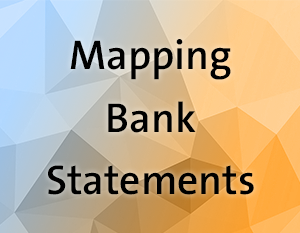










Leave a Reply