Our new-look Cashflow Manager Version 11 is here!
IMPORTANT: Cashflow Manager 11 has been replaced by a newer software version – for details on the latest version of Cashflow Manager Products visit our Download Centre and Cashflow 12 Blog.
We are delighted to let you know that you can now download Version 11 of Cashflow Manager, Cashflow Manager Gold and Wages Manager.
The new features included in Version 11 will help you save hours of time with your bookkeeping, give you valuable insights into your business, as well as keeping you compliant with the Australian Tax Office. Two of the new features we are most excited to share with you include new navigation which makes it quicker and easier to move through the program, and a live interactive dashboard which allows you to start each business day knowing exactly how your business is tracking.
New Navigation
The first thing you will notice is that the software has a brand-new left-hand side of the screen navigation system that allows you to navigate between the various sections of the program with a single click of the mouse. You can see at a glance exactly where you are in the program. This greatly improves the speed and efficiency of moving through the various sections of the software.
Live Interactive Dashboard
Another great new feature is the updated dashboard, which not only provides a visual snapshot of cash flows, but also provides insights on current aged debtors and creditors. For those using our payroll software, including Cashflow Manager Gold or Wages Manager, there is also a graph which shows you annual and personal leave liabilities and more. It’s a great way to start the day, by looking at a single page and knowing how your business is faring. Even better, you can click on any of the graphs in the interactive dashboard to drill down and focus on that section.
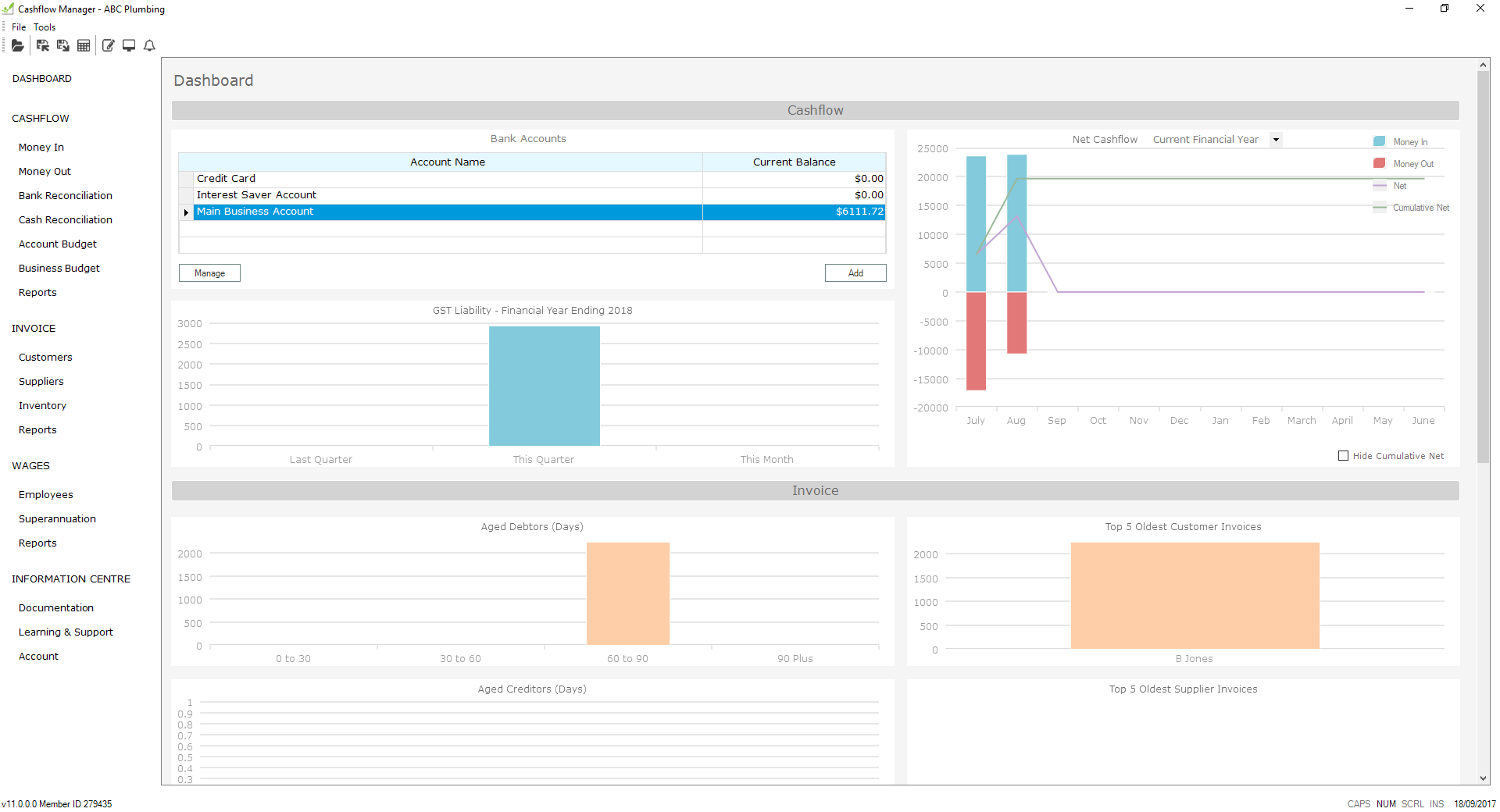
Other new features
Apart from the new navigation and dashboard, there are two other major features that have been added.
You can now do a much requested ‘Business Budget’. In past versions of Cashflow Manager you could only do a budget for each separate bank account, which you can still do if you choose. With the Business Budget feature, you can now set a budget for the whole business and all bank accounts will report combined income and expenditure against your budget for whatever period of time you select in the settings.
Finally, the Business Activity Statement or BAS which is required by the ATO, has been modified to allow you to submit your BAS Statement in the new Simpler BAS format.
Watch the video below to see how Version 11 operates and how the new features work.

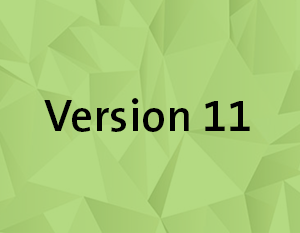









Comments (71)
I’, looking at the functionality of CashFlow manager Gold to see how much I can get out of it, and so far it seems fine (i’m only running on a test version), but I have tried to import a customer file and I can not find it.
Hi Vicki,
If this is your first time using Cashflow Manager, you will need to create a new business file.
Please give us a call on 08 8275 2000 if you need help with this.
Thanks,
Stuart
Been using version 7.5.1 since purchase without issue. Trying to do my Q3 BAS only to realise that 2021 is “Outside of year parametersâ€.
I’m now being told that I must move onto subscription model to continue to use your software and incur a migration effort in order to do so. As I run a small business I’m not in need of complicated software and am very happy with the version of software I have been using.
Please note the decision taken by the business would be akin to Microsoft deciding that a perfectly legitimate version of Office that was bought outright will suddenly stop working at a point to force me to buy into Office 365 . I would kindly ask for some follow up from management on this. I have more that 10 years worth of data invested in your product.
If I have to expend a migration effort it will be away from your product. Happy to discuss in middle ground agreement
Hi George, unfortunately version 7.5 is over 10 years old and not compliant with Windows 10 or ATO online reporting. To continue using Cashflow Manager you would need to update to the latest version 11 on a subscription basis.
Hi I am using Version 11 of Cashflow Manager.
We have entered data to December 2020, however when we try to enter data in January 2021 we get a message on the screen that says “Outside of year parameters”. How can we fix this?
Hi Helene, you can download the latest v11 update from the software downloads page on our website. Then you can move into 2021.
Hello I see there is a minimum 12 month subscription for Cashflow Manager v11, after the 12 months can you continue you use the software without support and if so when does the software expire ie 2030.
Hi Lee, access to the software and support is included in the subscription. Without an active subscription, you won’t have access to either.
hi
ive been using cashflow 7 and now its just stop working
i have no need to upgrade to a newer version and 7 was all i needed
how can i download version 7 without having to subscribe ?
cheers bruce
Hi Bruce, unfortunately we no longer service versions prior to 11 as they are no longer compliant. Once you subscribe to either a monthly or yearly solution, you can import the data from 7 into 11.
Hi is there any way I can get cash flow on my iPad or I phone? My laptop broke and I don’t want to buy a new one just for that,
Thanks
Ria.
Hi Ria, Cashflow Manager is a Windows desktop based application. So unfortunately you won’t be able to download it on an ipad or phone.
Hi I have just purchased the new Cashflow Manager and I am trying to import the last 3 months of information from v10 from a USB that
I backed up to. but it keeps coming up with error message: Error 3 The extensions of the backup file are not correct.
What can I do to resolve this. Thanks
Hi Ray, In the latest Cashflow Manager version, go to Create New Business and follow the steps to import the .b10 files. If you are still having trouble with the process, contact the team on 1300 88 78 68.
Hi, I would like to email my payslips directly to my employees, how do I add an email program to my cashflow manager program. It says I need to add it in the default settings page??
Hi Jessica, If you have Microsoft Outlook installed on the PC, then in your computer settings, go to Apps, Default Apps and set Outlook as the computers default. Then Cashflow Manager should connect
Can I run version 11 on two computers, one at home and one in the workshop or do I have to go to cloud version, to keep all transactions on both?
Hi Warner, Yes your license allows you to run v11 on two computers so this would work fine for you! Kind Regards, Rebecca
Hi
I’ve been using CFM Gold on my desktop computer but also want on my laptop?
Can I do this ???
Hi Andrea, Yes with your subscription you can have the program on 2 PCs. You would just need to download the program from our downloads page and unlock it with your Member ID and License Code.
I have been using CFM for a very long time, and always update to get the new features. However, I totally agree will all the comments above. I don’t like the washed out colours, but the think I hate the most is that tabs down the side. They take up far too much room, and leave me less space for the entries. I wont bother updating any changes you make, until you change this new tab setup. As I get older and continue to use the program, I want something that is easy to read and navigate. Hope you fix this problem soon.
Hi
We have a 12 year old version of CFM , our accountant recommended we up grade .
Will the download transfer all our current info to the new version instantly , or should we wait till we finish a quarter , thx Garry
Hi Garry, you don’t need to wait until you have finished a quarter to upgrade. You just need to do a backup of your business files and then restore them into Version 11 once you have downloaded it. If you require assistance with this process please call our CARE support team on 1300 13 50 21 and they can walk you through it. Kind Regards, Rebecca
Thanks Rebecca. So what email system does Cashbook link int, since there is the capacity to send emails.
Hi Rosslyn, it links with Outlook. Kind Regards, Rebecca
Hi Rebecca
As you run CashFlow using Parallels on your Mac, as I do, can you tell me how I can linkl my gmail account to be able to send invoices? My current v 9 CashFLow just says it can’t connect to send the invoice. I don’t want to purchase the next version if I still can’t send the invoice straight from the program. Any advice?
Hi Rosslyn,
Thanks for your message. Unfortuately, Cashflow Manager can’t link to gmail regardless of whether it’s a Mac or PC because it doesn’t have the ability to link up with the gmail username and password. I just save my invoices as a PDF and send them as an attachment which is what I imagine you are doing currently! Kind Regards, Rebecca
I have found it slower to input my data in this new version. You have to set the date each time which is ridiculous, why can’t it just stay at the last date that was entered. It’s taking me longer to do my BAS now.
I am finding in V11 that my employees pay advice is only showing 1/2 the page on the print preview and I’m not sure ho to rectify this – can you advise please?
Hi Julie, Thanks for your message. When printing anything in Cashflow Manager it will preview based on the print settings of the printer. I would double check that the default Paper Size is set to A4. If that doesn’t work for you our CARE support team would be happy to walk you through some other options.
Kind Regards, Rebecca
I have Version 7 which is now obsolete. I have been told over the phone that I need to update to the latest version which is by subscription arrangement. Not particularly happy about this.
After reading the comments above, if I do have to update, I would prefer to update to earlier version 10, as I do not like the navigation panel taking up room on the side. The washed out colours would be an issue for me too. Is it possible to download Version 10 instead of the latest Version 11. If so, is this still a subscription arrangement or a one off payment? What is the cost?
Hi Roslyn,
Thanks for your message.
You can only download Version 10 if you have previously purchased a license for it. We aren’t able to sell licenses for older versions of the program once we have released a new version. Our team are currently reviewing the look and feel of Version 11 and will advise when changes have been made to the program.
Kind Regards,
Rebecca
Hi Roslyn,
The changes have been made to the User Interface to make the colours easier to read. You are also able to customise your column and grid header colours and they will now save. You can download Version 11.0.5 here
Kind Regards, Rebecca
V10 is subscription yes?
How does one make V11 work? Am I sent a key?
Hi Tom
Once you subscribe to Version 11 you will be sent an email which has your link to download and activation details. If you have paid with PayPal sometimes this can take slightly longer than if you pay with credit card.
Kind Regards, Rebecca
I have downloaded the latest upgrade but really wish I had read some of these comments before I had. I have 2 main issues with the upgrade.! is the time it takes to load. It can take up to 10 mins to open program . Number 2 is the size of the writing. I don’t know if it is actually smaller or it just seems it due to lack of colour. I am finding it really hard on eyes . I have been a customer for years but really not liking this version.
Hi Anne,
Thanks for your feedback – I will pass this on to our development team.
Kind Regards,
Rebecca
Hi Anne, the changes have been made to the User Interface to make the colours easier to read. You are also able to customise your column and grid header colours and they will now save. You can download Version 11.0.5 here
Kind Regards, Rebecca
I just tried to download Version 11 and instead of allowing me to open it I am asked what program I want to use to open it with??? It was highlighting Adobe so tried that, but was informed that Adobe was unable to open it as not a supported file type, or file has been damaged from being sent as an email attachment or it wasn’t correctly decoded????
Hi there,
Thanks for the comment. Could you please call customer service team on 1300 88 78 68 and they will help you get started with v11.
Kind Regards,
Rebecca
I am also thinking along the same lines as Jeff and not wanting to download V11 with all the comments about it being hard to read. I sit at a computer all day, and the last thing I need is to be squinting to try and focus on screens that are hard to read and straining my eyes even more on a daily basis.
Will you be sending an advice to all customers when the ability to change colours has been fixed?? For those of us who are older and already have diminishing eyesight we really don’t need the additional strain that V11 seems to be causing a lot of customers.
Or if we upgrade to V11 and it is too hard – can we revert back to V10???
Also as per Jeff’s question, if we choose not to go with V11, when V12 comes out can we upgrade straight from V10.
Hi Anne,
Thanks for your comment. We are currently working to up the colour contrast to make it easier to read as we realise some people are struggling. When we have this updated colour scheme available we will advise all customers of this change.
If you are already using Version 10 you shouldn’t find it too hard to use Version 11 as the basic functionality is still the same just with the listed enhancements.
If your subscription is current you will always have access to use and install the latest version of our software.
Kind Regards,
Rebecca
Hi Anne, the changes have been made to the User Interface to make the colours easier to read. You are also able to customise your column and grid header colours and they will now save.You can download Version 11.0.5 here
Kind Regards, Rebecca
So if there is a new improved version of 11 why haven’t we been sent an email about it. Being I was the first to comment on the washed out colours etc. Not happy Jan
I don’t want v11, because of its negative aspects. When you eventually fix these problems, will I be able to jump straight to V12?
Hi Jeff,
Thanks for the comment.
What are the negative aspects you are referring to? We are currently working to up the colour contrast to make it easier to read as we realise some people are struggling. When we have this updated colour scheme available we will advise all customers of this change.
If your subscription is current you will always have access to use and install the latest version of our software, yes.
Kind Regards,
Rebecca
Hi Jeff, the changes have been made to the User Interface to make the colours easier to read. You are also able to customise your column and grid header colours and they will now save.You can download Version 11.0.5 here
Kind Regards, Rebecca
Currently using CF v9.0.03.1 haven’t needed to update to v10. The new v11 has some feature I can find useful and it appears to be more user friendly and easier to navigate. ?? is can I update to from v9 to v11 and transfer file data without any problems. (OS Widows 7)
Regards
Ted
Hi Ted,
Thanks for your comment. You are able to update from v9 to v11 without an issue, yes.
If you need help please call our customer service team on 1300 88 78 68.
Kind Regards,
Rebecca
These comments are mostly about the look-and-feel of the new Version 11 and are my personal opinion. I have downloaded Version 11 and have it sitting side-by-side with Version 10 on two computer screens, for comparison.
In Version 11, the new menus take up too much space down the left hand side of the screen, and as a result the horizontal width left for the accounting columns is less than before. I would much rather have the full screen width to view the accounts, with the menus running across the top. For me, it is much more important to have a good view of the figures – the menus are secondary. Once you have used CFM a couple of times, you know what the menus are anyway.
Also, the new colours are washed out, and I am finding Version 11 to be very hard on my eyes. I am constantly squinting to get the text to focus on the washed out background. Is it possible to change the colours in the preferences? Or are these colours fixed?
I am wondering if the new Live Interactive Dashboard is actually causing CFM to run slower than usual? In Version 10, I could change menus almost instantaneously. In Version 11, there seems to be a couple-of-seconds delay every time I try to click from one screen to another. Also, clicking on the Live Interactive Dashboard causes CFM to be “not responding” for anywhere from 30 seconds to 60 seconds while the dashboard tries to load. There is no message or indication to say “Please Wait While Loading”, which makes the user think that CFM is not doing anything (ie: that the dashboard button is not working). I actually shut Version 11 down twice and restarted it because I thought it had stopped running, before I realised that it just took a lot of time for the dashboard to load. Is is possible to turn the Live Interactive Dashboard function off if I don’t want to use it?
Hi Shani,
Thanks for your feedback on Version 11.
I have passed this all on to our development team. At this time you can’t change the colours in the preferences. We understand some other customers have had issues seeing the screen if their contrast was not set high enough.
You are unable to turn off the Live Interactive Dashboard at this time either. The lag in the loading of the dashboard can sometimes be due to the size of your business file.
If you need any other help with Version 11 our CARE support team would be happy to chat to you!
Kind Regards,
Rebecca
Hi Shani, the changes have been made to the User Interface to make the colours easier to read. You are also able to customise your column and grid header colours and they will now save. You can download Version 11.0.5 here
Kind Regards, Rebecca
I agree
I purchased the Version 11 subscription but where do I download, all I have been able to find on the website is version 10?
Hi Warner,
You should receive an email from us with the link to download and install. If you have paid by paypal it can take a little while to process.
Kind Regards,
Rebecca
I am using Windows 7. Is Version 11 of CashFlow Manager compatible?
Thanks
DC
Hi Daryl,
Yes Version 11 should work fine on Windows 7.
Kind Regards,
Rebecca
Sorry but the colours are terrible and the program won’t allow you to change them.
Hi Neale,
Thanks for your message.
We are currently working to up the colour contrast to make it easier to read as we realise some people are struggling. When we have this updated colour scheme available we will advise all customers of this change.
Kind Regards,
Rebecca
Hi Neale, the changes have been made to the User Interface to make the colours easier to read. You are also able to customise your column and grid header colours and they will now save. You can download Version 11.0.5 here
Kind Regards, Rebecca
Yes, I agree with Anette Robinson’s comments. I love the updated version except it does have that “washed out” look and strains my vision so when I tried to change the colours of the columns to make it more vivid it won’t save any changes.
Thank you.
Hi Glen,
Thanks for your message. Glad you are liking Version 11 so far!
We are currently working to up the colour contrast to make it easier to read as we realise some people are struggling. When we have this updated colour scheme available we will advise all customers of this change.
Kind Regards,
Rebecca
Hi Glen, the changes have been made to the User Interface to make the colours easier to read. You are also able to customise your column and grid header colours and they will now save. You can download Version 11.0.5 here
Kind Regards, Rebecca
Hi sorry but I am going to sound a tad negative but so far I am not liking the new version 11, its washed out looking so therefore hard on the eyes in my opinion and I have tried to change the colours but it wont seem to do it for me. I want to change at least the columns date, supplier etc that are on the top but it doesnt change when I put in another colour.
Thanks for your feedback Annette. We understand that our new colours can appear washed out depending on the screen and the contrast settings. I have passed this onto our development team.
Kind Regards,
Rebecca
absolutely agree, hate hate hate the new version. Rebecca, its got nothing to do with the screen or contrast. stop spinning this bs…
its black and white, the colour tabs are gone.. development team will not do anything, but you keep on telling us were wrong, even though we use it day in and day out…. iits dull boring , and harder to navigate.
Annette
I agree it lacks a little colour. Also how do I get rid of that Dashboard thing on left of screen – when working I need as much info as possible across the screen – columns etc. I preferred the older versions look when entering information. I think the Dashboard is a nice option – if you want to see fancy summaries, but I need to be able to close it off to work. Sometimes change for the sake of change is not good and simple works best.
Hi Annette, the changes have been made to the User Interface to make the colours easier to read. You are also able to customise your column and grid header colours and they will now save. You can download Version 11.0.5 here
Kind Regards, Rebecca
I have downloaded new updated version.. how do I make changes to colour headings ??? theres nothing in there to show how to do it..
Hi, will the new version be compatible with MacBooks? Thanks
Hi Gabby,
Cashflow Manager programs are all designed to run on Windows. I have run mine on a Mac successfully for a number of years using the ‘Parallels’ software. You might want to consider Cashflow Manager Cloud as well as it operates anywhere with an Internet connection. Hope this helps!
Kind Regards,
Rebecca