Sole Trader PAYG Instalments Explained
One of the most daunting parts of starting (or even running) your own business is the prospect of facing unknown tax requirements somewhere down the line. In order to help sole traders from being hit with a hefty tax bill at the end of the financial year, the ATO uses a system called Pay As You Go, or PAYG.
However, for sole traders, making the most of PAYG straightaway can feel complicated or unclear.
Here is an explanation of exactly what PAYG instalments are, how to use it and what you need to keep in mind.
What are PAYG instalment?
Very simply, PAYG instalments allow you as a sole trader to pay your tax in chunks throughout the year.
Paying tax in quarterly instalments has benefits of simplifying budgeting, smoothing your cash flow and avoiding a large yearly tax return bill.
Then, when it comes to the end of the financial year and you need to lodge your tax return, all the PAYG instalments you have paid throughout the year will offset your tax. Easy!
Important: PAYG instalments should not be confused with PAYG withholding – which is where an employer pulls the tax from an employee’s pay cheque and gives it directly to the ATO.
Quick guide to paying PAYG Instalments
As a rule of thumb, most sole traders will be set up to pay their PAYG Instalments quarterly. If you do pay quarterly, the due date is generally 28 days after the end of the quarter. See below for the full PAYG due dates.
When the end of the quarter comes around, the easiest way to check and pay your PAYG Instalments is by doing it online via your myGov account. There, you will either find your activity statement or an instalment notice in your ATO Online services account.
If you have an ‘instalment notice’:
You can simply pay the amount shown on the notice (meaning you do not need to lodge it just pay the instalment amount). Or, if you want to change or vary the instalment amount, you will need to complete and lodge the instalment notice.
If you receive an ‘activity statement’:
You need to complete your activity statement and lodge it.
How do I sign up to start using PAYG instalment?
As a sole trader you are not automatically registered for PAYG instalments. New businesses can voluntarily enter the PAYG system using their myGov account linked to the ATO by going to Tax section, selecting Manage > Enter PAYG instalments.
If you don’t voluntarily start using PAYG, you will automatically be entered in the system once you lodge a tax return where your sole trader business income is above the entry threshold.
How to calculate my PAYG instalment amount?
In order to use PAYG, the ATO requires an estimate of your annual income and deductions. So, you can either:
- Use an estimated tax rate created by the ATO based on a previous income year. This is the ideal scenario if you don’t expect any major changes in your business from the previous year.
- Use your own estimate. If you are starting your business from scratch or expect changes to your income, this is probably necessary. But don’t worry, there’s a calculator for this one use the PAYG Instalments calculator to predict your PAYG rate ahead of time.
Since your income may vary throughout the year – especially with a global pandemic, flooding and other unforeseen events occurring – it’s possible that you will end up overpaying or underpaying in instalments. Because of this, you have the option of varying your instalments throughout the year.
However, you do not have to vary your PAYG instalments. It all comes out in the wash. At the end of the financial year, your tax return will either refund any excess instalments paid or charge you if your instalments were too low. Often, the decision to vary your instalments comes down to whether you want to smooth out your cash flow.
Once you are set up with PAYG, make sure you don’t miss a payment due date.
PAYG instalment due dates:
| Financial Quarter | Period | Due date |
|---|---|---|
| 1 | July September | 28 October |
| 2 | October December | 28 February |
| 3 | January March | 28 April |
| 4 | April June | 28 July |
Once you are registered to for PAYG Instalments, the ATO will send you an activity statement or instalment notice at the end of each quarter. Keep an eye out for those because you don’t want to miss a payment date. If you lodge your activity statement electronically, you may be eligible to lodge two weeks later.
How to cancel PAYG Instalments?
If you find yourself no longer earning business or investment income, it can be a scary moment. The last thing you need is to continue to pay PAYG Instalments when you don’t have any revenue. As a sole trader, your business structure means that your liability is much higher so it’s important that you don’t start building up unnecessary debt. Thankfully, the ATO will automatically remove you from the PAYG instalment requirements if you;
- are eligible to claim the senior and pensioners tax offset in your tax return
- report business and investment income of less than $4,000 (for residents, or $1 for non-residents) in your tax return
- have a tax debt of less than $1,000 (after adjustments for PAYG instalments and voluntary payments) in your tax assessment
- have a calculated PAYG instalment rate of 0.0%
- have an estimated (notional) tax liability of less than $500
- are under 18 and your tax return shows Division 6AA income less than the lowest marginal threshold, or
- lodge a final tax return or non-lodgment advice, or your tax agent lodges a ‘further return not necessary’.
Requesting to stop PAYG Instalments
As a sole trader, you can request to exit PAYG instalments using your myGov account. Simply select Tax > Manage > Manage PAYG instalments. Note: this option will only appear available when you become eligible to exit PAYG instalments.
Another option is to request to exit PAYG through your registered tax or BAS agent, or by phone on 13 28 66.
How to re-apply for PAYG instalments
If you lodge a tax return with income or tax above the entry thresholds, the ATO will contact you about re-entering PAYG instalments. Or, you can re-enter PAYG instalments voluntarily if your circumstances change. This is often a good idea if you are confident that you will have increased revenue and want to plan ahead for your income tax.
Never miss a PAYG due date
Use easy and intuitive accounting software such as Cashflow Manager to make paying PAYG instalments a breeze. Cashflow Manager’s system is designed for small business owners and sole traders who don’t have any previous accounting experience.
With Cashflow Manager, you can complete your PAYG Instalments (and Business Activity Statement) within the program in just a few clicks. Plus, track your money-in and money-out accurately and easily to keep your business operations running smoothly.
Try Cashflow Manager GOLD, free for 30 days (no credit card required).
Related articles:





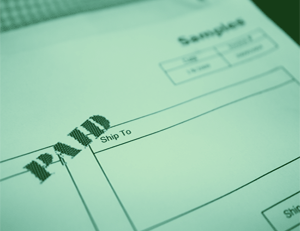






Leave a Reply