Single Touch Payroll (STP) now available in Cashflow Manager
As you are aware, the ATO have announced they are making big changes to how small businesses report to them.
Specifically, the ATO is transitioning businesses who pay wages to employees to digital reporting methods. This new method of reporting is called Single Touch Payroll (STP). This simply means that employers will be required to send their employees tax and super information to the ATO each time they run their payroll and pay their employees.
STP reporting has been rolled out gradually since 1 July 2018 for employers with 20+ employees, and is planned to become mandatory for those with 19 or fewer in July 2019. You have the option to report your payroll using STP as soon as you like.
Our latest version is compatible with the ATO’s requirements for Single Touch Payroll.
To assist you, we have also put together a step-by-step guide to set yourself up for STP and also how to use this new feature in Cashflow Manager.
Please click here to view the Single Touch Payroll Guide.
Become Single Touch Payroll compliant today
It is a very easy process to subscribe to the latest version of Cashflow Manager Gold , Wages Manager or, if you have less than 4 employees, Wages 1-4.
Simply click here to visit our online store and become Single Touch Payroll compliant with Cashflow Manager.
*Please note that you will only be able to use STP functionality if you are a subscriber to the latest version of our software.









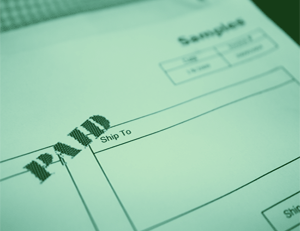


Comments (22)
Can you tell me when Cashflow Manager will have Single Touch Payroll Phase 2 available?
Hi Suzanne,
Cashflow Manager has secured an STP2 deferral and we are expecting to roll out Single Touch Payroll Phase 2 in March 2022. Let me know if you have any other questions.
Thanks, Stuart
thank you all
Hello
I am a BAS Agent and I am about to take on a client with Cashflow Manager – I will need some training. Where is the best place to get training material for this software. Also what will be required for me to now handle STP lodgements? To be able to lodge on behalf of the client is the question?
Hi Sue,
In our knowledge base you can find our guides, videos and helpful articles to assist you with the software. You can also contact the Customer Engagement team on 1300 88 78 68
Hi,
We are having trouble how to find the ‘convert to xml’ section from wages are you able to help with this or do I need to email through to the info@cashflow-manager.com? We have the print out with the step by step instructions but the screenshots are quite unclear. Is there a video tutorial at all that we could follow?
Hi Kylie, If this is in reference to Single Touch Payroll reporting, you don’t need to convert to xml or csv. It is reported electronically through the software. If you are needing further clarification, please email info@cashflow-manager.com
Hi, I am in the process of setting up the STP however when I go to STP in cashflow to proceed with my first event lodgement. I have noticed the Pay event dates start from the 19th July 19. I have processed pays before this date but they are not showing up in the STP. The “Pay Event Date” appears to be the date it was entered into cashflow not the actual “Pay Process Date” how do I correct STP to show “Pay Process Date”?
Hi Jasmine, Single Touch is designed to report pays on the day or day after they are entered in the system. When you originally signed up for single touch, it would have asked for your YTD figures. So you can fill in that figure, then just report the next pay run you enter into the Cashflow software.
Hi Zeth, If the message is Bad Request Status 400: Missing Branch Id. Go to Tools, Options and Business Details. Then put a 1 in the Branch ID section and Save.
I have tried several times to speak to someone re singles touch payroll. I have even left my number for call back but to no avail. The company uses Cashflow and the latest version, but I have no idea how to set it up. Help would be appreciated
Hi Ann, I apologise that you haven’t received a call back yet. I will send you an email to assist you with the process.
I have contacted the ATO today and was told you need to supply me with a SSID and confirm that you are registered with the ATO for STP.
Hi Lisa, As we are registered with a third party company for STP. You don’t actually need to notify the ATO. All the required information is sent through to the ATO when you lodge your pay events from the Cashflow Manager software through to Single Touch Pty Ltd, then onto the ATO.
Hi
I am having trouble reporting to the ato via single touch payroll. I have been getting a error message which reads.
Bad request messages: Convert to XML and validate: the pay event with ID 2 has already been lodged with the ato. I have been trying to call for two weeks and left emails, with no response.
Please can you help
Hi Deidre, so we can assist you with this issue can you please send an email through to info@cashflow-manager.com with your Member ID in the subject.
When I originally commented I clicked the “Notify me when new comments are added” checkbox and now each time a comment is added I get three emails with the
same comment. Is there any way you can remove me from that service?
Thanks!
Hi we will have a look into this for you and get it sorted.
I am having troubles selecting prior pay runs so that they can be lodged with Single Touch Payroll.
Hi Frank can you send an email through to info@cashflow-manager.com with a bit more detail and we will get back to you with a solution.
Does the latest version of Cashflow Manager Gold include Wages and STP
Hi Robert, Yes Cashflow Manager Gold includes Wages and STP.