Standard Business Reporting – Communicating with the ATO
Standard Business Reporting (SBR) is an Australian Tax Office (ATO) government initiative designed to make the way you complete your government reporting requirements as simple as possible. It allows you to save time, minimises compliance costs and frees you up to do what is most important – growing your small business.
Standard Business Reporting includes BAS reports and Wages, including lodgement of Tax File Number (TFN) declarations and end-of-year PAYG information.
SBR simplifies your reporting by reading the financial data in your accounting software program, and then delivering the forms to the relevant government agencies through a safe, secure online channel.
What is Standard Business Reporting (SBR)?
Standard Business Reporting (SBR) might sound like yet another piece of work the ATO demands from businesses – but that couldn’t be further from the truth. Thanks to Standard Business Reporting, accounting software can now take the information that gets entered as part of your regular business accounting (such as inventory purchases, wages, cash flow and more) and use it to pre-fill many of the ATO’s mandatory reports.
You can also send these reports from within your accounting software and quickly receive confirmation from the ATO.
How does Standard Business Reporting (SBR) to the ATO affect small businesses?
If used correctly, Standard Business Reporting should make reporting to the ATO quicker, easier and more responsive. For small business owners, this can mean the difference between a weekend with your head stuck in the books or a weekend away with your family.
Let’s take Terry as an example
Terry is the owner of a small plumbing business. Terry uses SBR-enabled accounting software (like Cashflow Manager Gold) to complete his day-to-day accounting and payroll. On a normal day, Terry enters information into his software whenever he purchases of new parts for plumbing jobs, pays employees or receives payment from clients.
Terry gets a reminder from the ATO that he needs to lodge his Business Activity Statement (BAS). Instead of needing to starting the form from scratch – finding all the relevant information to fill out his BAS – Terry uses his accounting software and chooses to lodge via SBR.
His accounting software reads the information he has been entering over the last weeks/months, grabs the relevant data, and automatically completes parts of the form. This not only saves Terry time and effort but also improve accuracy.
Terry can send the report to his accountant or directly to the ATO without even leaving his accounting software.
Benefits of SBR for small business:
- Reduces the amount of paperwork you deal with significantly.
- Your reports are securely stored in your small business bookkeeping software.
- Reports can be pre-filled with information from your accounting system which saves you time.
- You will receive a fast response to confirm your lodgement has been received.
SBR Reporting using MyGov and RAM
At the end of March 2020, myGovId and the Relationship Authorisation Management (RAM) system replaced AUSkey as the only way for business owners to access online government services, including Standard Business Reporting (SBR). AUSkey has been officially retired and cannot be used to connect businesses to the ATO
MyGovID
A myGovId is a secure proof of identity app. It is a straightforward way to verify who you are through an app on your smartphone. You would simply download the app and load your 100 points of ID to generate an authentication code, giving you access to the online government service you need.
Relationship Authorisation Management (RAM)
The Relationship Authorisation Management (RAM) system is a service that allows the business owner to link their myGovId to an Australian Business Number (ABN) and manage who can act on behalf of the business online. This means business owner’s can grant their accountant access to the ATO portal for example, as well as set permissions to restrict them from accessing other online government services. To read more about RAM, visit the website.
There are four steps that need to be followed for users to be able to use SBR reporting with a myGov in Cashflow Manager.
- Set up ‘myGovID’
- Link your myGovID to your business
- Set up authorisations
- Install machine credentials
Using Cashflow Manager to lodge your BAS via SBR:
To lodge your BAS, click on the ‘Reports‘ tab in Cashflow Manager. Select ‘BAS‘ and then click [Continue] in the bottom-right corner. In the top left, select whether you wish to bring in ‘All Accounts’, the ‘Current Account’ or ‘Select Accounts’.
Select the bullet-point next to which period you would like to include, or alternatively use the ‘Custom’ option if you would like to bring in your own ‘To’ and ‘From’ dates.
If you are using GOLD which includes Wages Manager, please check that you have the correct Wages BAS Dates in the bottom-left corner.
Click on [Lodge via SBR] button and the SBR Settings page will open.
If this is your first time you will need to create the settings:
Your Lodgement Details and myGovID Credentials will be information supplied from the Tax Office when you registered for Standard Business Reporting.
The ‘Keystore’ or ‘myGovID’ is a file you download on your computer and selected in the setup process.
The payer information is for your small business. The intermediary information relates to any intermediary, such as your accountant, who lodges this information on your behalf. When you have completed this information click on [Next].
When you click on [Next] the program sends a request to the ATO for any forms that apply to that period. If there is only one form outstanding, this will open in the next window. If there is more than one form outstanding, they will be listed and you will need to select the form you wish to complete, and click on the [Prefill Form] button.
The form is prefilled on the left side with information from Cashflow Manager in relation to the BAS Report as well as other information from the ATO.
Fields that can be edited are highlighted in blue.
The GST Reporting field has a 0 that needs to be changed to a 1 or 2, depending on information from the ATO.
Once you have completed the form, click on the [Pre-lodge] button to have the ATO check your form, or [Lodge] to lodge your BAS form.
Lodging PAYG summaries via SBR
Standard Business Reporting (SBR) allows you to lodge your PAYG payments summaries via the program.
Using Cashflow Manager, click on [Tools] > [Lodge PAYG Summaries via SBR].
The SBR settings page will open. The first time you use this you will need to create the settings. However, if you have already done this for lodging your BAS, some of your details will already be saved. The Payer and Intermediary information will also be saved, but this section will require more information than the BAS section.
When you have filled in all of the required information click on [Next]. When you click on [Next] your employees will be listed. Select the employees to include in the report. Once you have completed the form, click on [Prelodge] to have the ATO check your form or [Lodge] to lodge your form.
Tax File Number (TFN) Declarations via SBR
TFN declarations are automatically lodged with the Employee’s first pay on Single Touch Payroll thus this may be a redundant step. If the Employee’s pay will be lodged on Single Touch Payroll, there is no need to send this form via SBR.





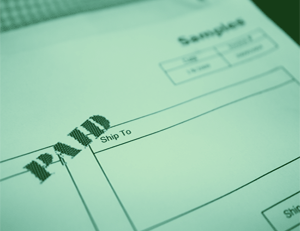


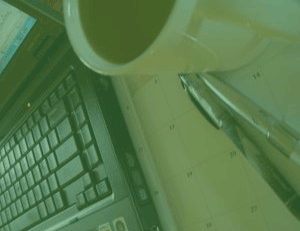
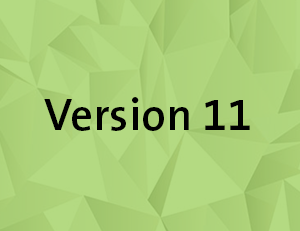


Comments (6)
Hi, after I click lodge to send tax dec to ATO will I receive any confirmation that they have received it. The message on the SBR screen is ‘lodging form with ATO’ but seems to be taking quite a while.
Hi Anne, you should get a second message stating ‘ATO message accepted’ or similar
Thanks for sharing this article about benefits of SBR for small business. I really need this. I think that this details will help me with my business as well. I’ll definitely return to this site to read more article like this.
Great article. Thanks for sharing the benefits of SBR for small business. This gives me a lot of ideas. I’ll definitely return to this site.
Hello Cashflow,
I have just attempted to lodge a test report to the ATO for the PAYG summary but it has come back with a couple of errors, considering this is an auto generated report Im not sure where the errors are in the system, if you could please assist with this it would be greatly appreciated. Happy to send a copy of the report but essentially its saying Reason Code: WM549 Total warnings: 4
When the Reportable fringe benefits field is zero the FBT Exempt Type field must be blank.
Hi Leanne, Thanks for your comment. This sounds like one for our technical support team! Please call 1300 88 78 68 and they will be happy to work through this with you. Kind Regards, Rebecca