Win the end of financial year race
We’re into the second half of June already and the race is most definitely on to the end of the financial year, but are you primed and ready to go, or scratching your head wondering what you need to do? This time of year can be quite stressful for small business owners particularly if organising is not your strong point.
To help you get ahead of the curve, here are 5 quick wins to get your books into shape and over the line before the end of the financial year.
1. Get to grips with your
There have been a few changes over the last 12 months, including how you submit your Standard Business Reports to the ATO and the move to Single Touch Payroll (STP). If you are not set up with a MyGovID account, now is the time to do it. You will also need to be set up with Single Touch Payroll which is easily done through STP enabled accounting software. Find out how to set up a MyGovID here.
2. Money matters
Money in, money out…shake it all about. Yep, that won’t work with the ATO. You need to make sure all your transactions are up to date for the financial year and that your accounts are reconciled. This will make it easy for your accountant to finalise your accounts and send them to the ATO with minimal input from you.
The last thing you need at this time of year is to be hunting for a discrepancy on a transaction that wasn’t recorded properly – it’s a waste of time and money. Make sure you have all your transactions recorded including payroll, sales and purchases to make for easy and quick EOFY reporting.
3. Level up
If you sell a physical product now is the perfect time to go all Marie Kondo and organise your stock. For businesses that turnover $10 million or more, that buy and sell stock the ATO requires they perform a stocktake to provide a value at the end of each income year. If your turnover less than $10 million, you must report the difference between your stock level at the beginning and end of the year if it is more than $5,000. Either way, you still need to do the stocktake to see whether reporting is required or not.
Getting on top of your stock is a great way to start the new financial year – think of it as a spring clean for your stockroom and get set up for success. Make sure you record your obsolete stock, any shrinkage (broken/ damaged stock) and levels of raw materials and any packaging used during the sales process.
4. But do they match?
Bank reconciliation – it’s the stuff of nightmares if you don’t stay on top of it. Lucky for you, most accounting software allows you to import your bank transactions to make it easy to reconcile. If you are behind on your bank reconciliations, don’t panic, just put aside a couple of hours quiet time, so you can get your head in the numbers game. Make sure all your money in and money out is recorded, and that you have also recorded any cash payments made – these tend to slip through the cracks and can be the source of much frustration when you can’t balance your books!
Still no luck? Check your key reports. These can highlight any amounts that don’t seem to add up and will help you to pinpoint where the potential error maybe.
5. All paid up
The introduction of Single Touch Payroll last year should have made it easier for you to manage payroll reporting now it is completed with every pay cycle. But with the impact of COVID-19 and the JobKeeper payment, you need to make sure you are on top of start, finish and top-up codes, and that you have reported the right information to the ATO.
End of financial year finalisation is simple if you’re using Single Touch Payroll through your Cashflow Manager program, you just need to process the last pay run for your employee(s) in the Wages section, then when you go to Single Touch to lodge the pay, the Final Event box will be automatically ticked. This is to notify the ATO that this was the last pay for the employee(s) in the financial year.
Make sure you also complete a Pay as you go (PAYG) withholding report, including finalising income statements for STP and if you are claiming a tax deduction on the final superannuation payment for your employees within the current financial year, you need to have made payment by the 30th June 2020.
Like what you’ve read? We have created a handy EOFY checklist to make this busy period as stress free as possible. Download it here

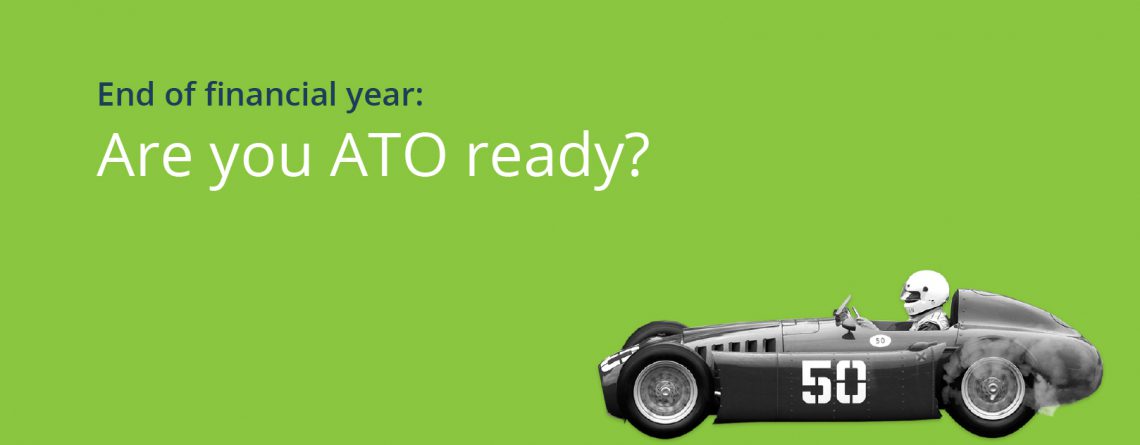



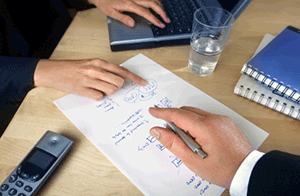





Comments (10)
how do you update a file? Do you need to send the previous file to update it?
Hi Angeles, you can see the steps here for updating/replacing files.
I emailed you on Monday it is now Friday and had no reply. When I had problems correcting a pay in Cashflow Manager Gold it never corrected properly. I now have a few months that do not reconcile with STP. I need to sign off on it but how do I correct the employees correct balances manually
Hi Louise, I apologise that you havent had a reply via email as yet. I will follow this up for you.
You can manually update leave balances for an employee by modifying the employee, selecting the [Leave] tab and you can change the balance amount on the right.
I have some casuals who have not worked (or been paid) since March.
I did a payrun for $0, but cannot mark it as a final event before transmitting under STP
Hi Allan, you need to ensure that the dates for that pay fall in the last week of June 2020.
How do you lodge a ‘final event’ for casual staff who do not have a pay in the final week of the year. i.e. in their final pay for the year the final event box was not ticked as we had no way of knowing it was their last pay of the year .
Hi Sharon, you can create a $0 pay and lodge that through Single Touch Payroll. So if they are on an hourly pay structure, you would change the pay period to the last week in June, and put 0 in the normal hours column. Then select Calculate to create a $0 pay. Then when you go to the Single Touch function, the final event will be ticked for that employees pay.
“Make sure you also complete a Pay as you go (PAYG) withholding report, including finalising income statements for STP and if you are claiming a tax deduction on the final superannuation payment for your employees within the current financial year, you need to have made payment by the 30th June 2020. ”
Could you please explain the above I have completed the last pay run and lodged thru single touch and the final event box was ticked. I thought this was all you had to do now. But do you mean we still have to go to tools and lodge PAYG payment summaries thru SBR as well? I thought the whole idea of single touch reporting was that you didnt have to send off anything to the ATO as they have the information each pay run thru single touch? I am not sure where to find a PAYG withholding report. In reports in the wages section there is no PAYG withholding report. And thru the tools menu in the wages section there is still only Lodge PAYG payment summaries Via SBR and create PAYG payment summary. Could you please clarify this for me. Thank you.
Hi Annette, the only finalisation you need to do in the Cashflow Manager solution is ensure the final event box is ticked. You can generate the PAYG summary report to provide to your employees.