How to write invoices people actually want to pay
As a freelancer – or being self-employed – one of your biggest problems is probably getting people to pay you, and pay you on time as well. You can be the best at your job and deliver amazing projects but invoices are still a massive issue in a lot of industries.
There’s an alarming statistic going around that over 70% of freelancers have trouble getting their invoices paid. We have to stress, it’s not your fault. There are a lot of factors at play here; they might be a big company with an under-staffed accounts team, your invoice might have gotten lost – we can’t always trust technology – or they might just be lazy.
While most freelancers will know how to write an invoice, we thought we’d round up a few tips and tricks on how to set out yours in a way that will ensure you actually get paid on time.
Include a specific payment timeline
We’re putting this one first because we’ve seen quite a few invoices that don’t specify the date the remittance is due – or in other terms, ‘the due date’. Some clients might still pay you after this date but at least you’ve set out a clear date, after which you can follow up the payment. Don’t be afraid to do this either. Sometimes invoices do get lost in chains of emails or if you’re not sending them to accounts directly. Just be polite and persistent.
This time period is subjective to a lot of factors like your usual period, how big the job was, how much you’re getting paid. Though the industry standard tends to be 30 days.
This can usually be solved by adding a line in such as ‘The total amount due must be made within XX days from the date of this invoice’ or even something as simple as ‘Due for payment in XX days’.
Tip: there is also an option to add a late fee clause to your invoice if this has been a problem in the past. But this needs to be spelled out prior to accepting the job.
Add a reference section
This one is as simple as creating a unique reference number for every invoice you send out. On the client’s end, this means they can differentiate it from other invoices you’ve sent through (if there are multiple) and for your sake, it’s a bookkeeping thing that will save your life come tax time. If you’ve got a lot of invoices going out, bookkeeping programs like Cashflow Manager will do this part for you, and even send out the invoices!
This is also the part where you put the date you submitted the invoice. This is really important because this means you can keep track of when you get paid, and it ties in with the above section
Set out the details
So without this part, you probably won’t get paid. It’s where you break down the services that have been provided. As freelancers, you’ll probably know that each part of your process takes time so it’s best to show the client where the hours and their money have gone. Include the following:
- Services rendered
- Cost per service
- Quantity of each (hours or items)
- Total cost of the service
- Total due
Tip: Make sure to use ‘deliverable’ descriptions – e.g. ones that actually describe what you delivered.
Include a professional header
This is a no-brainer because you need to include your own details in your invoice but it’s also a legal one for your clients as they need a record of where their payments are going.
A good invoice will usually include your logo along with:
- Name (or Company Name)
- Address
- Contact information (phone number, email)
- ABN number
Don’t forget client information!
Think about this like addressing a letter. How does it know where to go if you don’t direct it? This is useful if there are multiple people on the client’s end engaging people’s services and approving invoices. It will commonly be someone in accounts that you will need to address it to but always best to include a contact and the following:
- Contact Name
- Company Name
- Address
- Contact information
On a final note, it can be hard to keep up with all your invoices as a freelancer. If you’re just starting out, we’d recommend keeping a thorough record of invoices sent out and when they’re due back.
But it gets even more difficult as your client base grows – you might be working on and waiting for payment on multiples jobs at once. This is where a simple bookkeeping program like Cashflow Manager or Cashflow Manager Gold can help you create invoices, send them out and manage it all in one place.



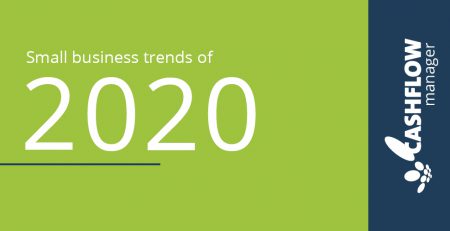








Leave a Reply