Simple, Low Cost Single Touch Payroll Compliant Software
We are excited to release a low-cost, Single Touch Payroll (STP) solution for very small businesses: Wages 1-4.
We released this solution in response to an ATO initiative aimed to assist businesses with very few employees, who do not currently use payroll software, to begin Single Touch Payroll reporting. Our pricing and product features are set according to the ATO’s guidelines. Wages 1-4 has been listed by the ATO on the no-cost / low-cost STP solutions register.
Wages 1-4 looks and functions much like our Wages Manager software, with a few subtle changes:
- It is limited to one business file.
- It is limited to businesses with 1-4 employees.
- It does not report the Backpacker Tax.
At the low-cost of $9.90 per month for a minimum of 12 months, this option may therefore be suitable for some of your small business clients who are yet to begin using payroll software.
Single Touch
Report employee tax and super directly to the ATO using Single Touch Payroll.
Pay Staff
Wages 1-4 calculates your employee’s pay and generates their pay slips automatically.
Track Leave Accurately
Actively keep track of how much leave is owed to and taken by your staff. Wages 1-4 calculates annual leave, leave loading, parenting, personal and carers leave.
Grow your Team
Add up to 4 employees quickly and easily with a simple set up wizard that walks you through each step.
If you believe Wages 1-4 would be suitable for your business, you can purchase a subscription. You can then follow the guides on how to download and set up your Wages 1-4 software.
- Cashflow Manager System Requirements and Download Guide
- Wages Manager Basics
- Cashflow Manager Single Touch Guide V5
Please note, Wages 1-4 is not an add on. If you are already subscribed to a Cashflow Manager product, please contact the team on 1300 88 78 68 or via our online chat to discuss your options.


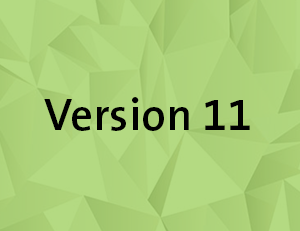
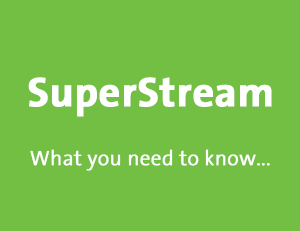








Comments (16)
how do i process wages paid to employee from the 1st July, 2019 and send to the ATO using Single Touch Payroll.
Hi, Please call the team on 1300 88 78 68 and they can take you through the process.
Not happy with Single Touch Payroll – I have 2 casual staff paid monthly. So 2 transactions cost 25c each. The total bill for the month was $18.70 due to minimum fees, admin fees and gst
HI Rod, If you are subscriber with Cashflow Manager then you dont need to pay the STP costs. That cost is covered by Cashflow Manager.
I have just registered for Single Touch Payroll & completed all steps as per cashflow instructions. However, the STP icon on Employee screen is grey & I can’t click on the tab to be able to access the STP form.
Hi Karen, I will send you an email with the steps to resolve this.
I am currently using version 11.4 and have never done our 3 employees wages using it, have done manually. Now I have to set up STP, do I need to download the extra program to do wages for ATO?
Hi Louise, please send an email to marketing@cashflow-manager.com with your Member ID and contact details so we can discuss your options.
Why do I need to add employees bank details?, as I pay them electronically with my online bank account
Hi Belinda, If you select to set up the employee with an ‘electronic’ structure, you can create a file that you upload to the bank which pays your employees. If you do not need this function, you can select the pay structure as either Cash or Cheque.
I have use STP since July and this morning the STP tab has disappeared and turned grayed . I desperately need help as i been trying to call all day.
Hi Yola, I will send you an email with the steps to correct this.
Have 7 employees , how do I use Cahflow 11 to operate STP
Hi Peggy,
You would first add the employees details in the wages section. Then use the Single Touch Guide to assist you with the Single Touch set up. Once that is complete, you process the wages though the wages function, then send the pays via Single Touch.
I create my pays in advance fortnightly and when selecting pays for submission to single touch payroll it shows all pay dates as date of creation rather than the pay dates. When selecting Single Touch I have to deselect the one I think I sent for the first fortnightly pay. I have just tried to send my second file to Single Touch and it tells me there is a duplicate within the file and says failed. 1 pay event with ID has already been lodged and therefore I cannot send the file. I have rang ATO and they say contact Cashflow for help to update an EVENTS FOLDER DETAILS. Can you tell me how to do this please. They also say that some softwares are offering Advance lodgement options that are automatically done for me via software for me. Does Cashflow offer this?
Hi Margaret, how the Single Touch is set-up, is that you would process the wages in the program the day you are paying the employees. Then that date flows through to the Single Touch function which is required to be lodged on or before the pay process date, or before the next pay run is recorded. To resolve the Pay Event already lodged issue, you would need to send an email to info@cashflow-manager.com